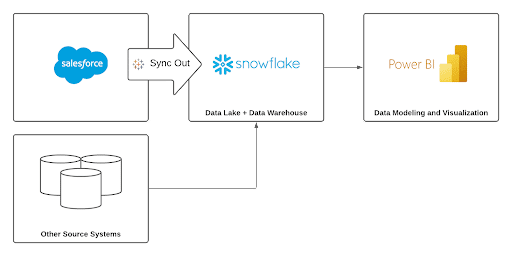As enthusiasts and partners, we try to stay apprised of all the latest features, capabilities, and updates. Some are more exciting for us than others. Some can even come from the most unlikely of sources.
I’m about to write a painful sentence, being that we are Microsoft partners and Power BI diehards here at Skypoint, but here it goes: We are kinda/sorta/maybe excited for the new Salesforce Sync Out capability that’s powered by Tableau CRM.
Let me tell you why…
Quick Little Bit About Salesforce and Tableau
Most of you are going to be aware of Salesforce. But what you might not know is that Salesforce is far and away the biggest player in the CRM market.
As of late 2020, Salesforce earned a 19.8% market share with their next four competitors (Oracle, SAP, Adobe, and Microsoft), accounting for a combined 17.8%.
Said in another, more Skypoint-centric way…we see Salesforce quite frequently as a source system. And it’s a beast. Unless you have a fairly narrow scope, Salesforce data integration projects often start in the 100+ hour range (not in the tens of hours range).
Salesforce bought Tableau in 2019. Since the acquisition, they’ve been getting tied closer and closer at the hip. Tableau CRM (rebranded “Einstein Analytics” for the historians out there) is what will enable you to access the Sync Out feature in Snowflake. More on that later…
Moving Data From Salesforce to Snowflake Sucks
In our experience, we have many customers that time and time again find it extremely difficult to leverage their Salesforce data for analytics.
They have customized Salesforce so much that the spaghetti monster back-end is expensive to decipher and to create automated pipelines to a data warehouse. Worse yet, the direct connectors to Salesforce for BI tools like Power BI are impossible to use—given the sheer amount of data necessitating a data warehouse.
Integrating data and hand-rolling API queries for a data warehouse is time-consuming resource-intensive work that needs to be maintained over time. This is one of the reasons we have seen the proliferation of connector and integration products that create and maintain that pipeline automatically for your data warehouse needs.
This Is Where Tableau CRM Sync Out Comes In
Tableau CRM Sync Out is a connector that replicates Salesforce data directly into Snowflake, simplifying your data pipelines, while offsetting the cost of expensive developer resources. (If you want a click-by-click Tableau CRM Sync Out how-to guide, Salesforce has created a great one here.)
A lot of these considerations below are outlined more fully in Salesforce documentation, but I wanted to call a few important items out because they are definitely worth considering.
- Sync Out does a wipe and replace. Consider setting up either a duplication process so your downtime is limited and/or make sure to schedule the runs in a less disruptive time.
- Don’t change or delete the Snowflake schema. Sync Out creates and manages the tables for you. You’re just going to create work and potentially Sync Out errors.
- You can run full and partial syncs, which is helpful in managing consumption. However, Salesforce recommends running full syncs at regular intervals to avoid data drift.
- You can manage the Sync Out objects and fields in Data Sync, which will help in managing performance.
Why Are We So Excited About This Snowflake Integration?
First, Snowflake is a best-in-class integrated cloud data platform that offers the only data warehouse built for any cloud. Snowflake’s scalability and maintainability also make it a great fit for our customers.
Snowflake automatically tunes everything in the background, so you don’t have to overload your current DBAs (Database Administrators) or hire new admins to keep your data warehouse up and running.
Second, the savings. To enable the Sync Out feature, you’ll need a Tableau CRM Creator’s license which runs $840/year ($70/month) and a little bit of time for the configuration. In comparison to the hours you’d need to devote (or purchase) to accomplish the same data integrations, it’s a pretty easy call.
Example Architecture
Finally, Tableau CRM Sync Out doesn’t lock you into being a Tableau shop. There are a lot of reasons we think Power BI is and will remain the top BI tool. You can set up your integration and still use Power BI for all of your data modeling, visualization, and distribution needs.
If your team needs help navigating all of these exciting integrations, the Skypoint data wizards are ready to help out any time.