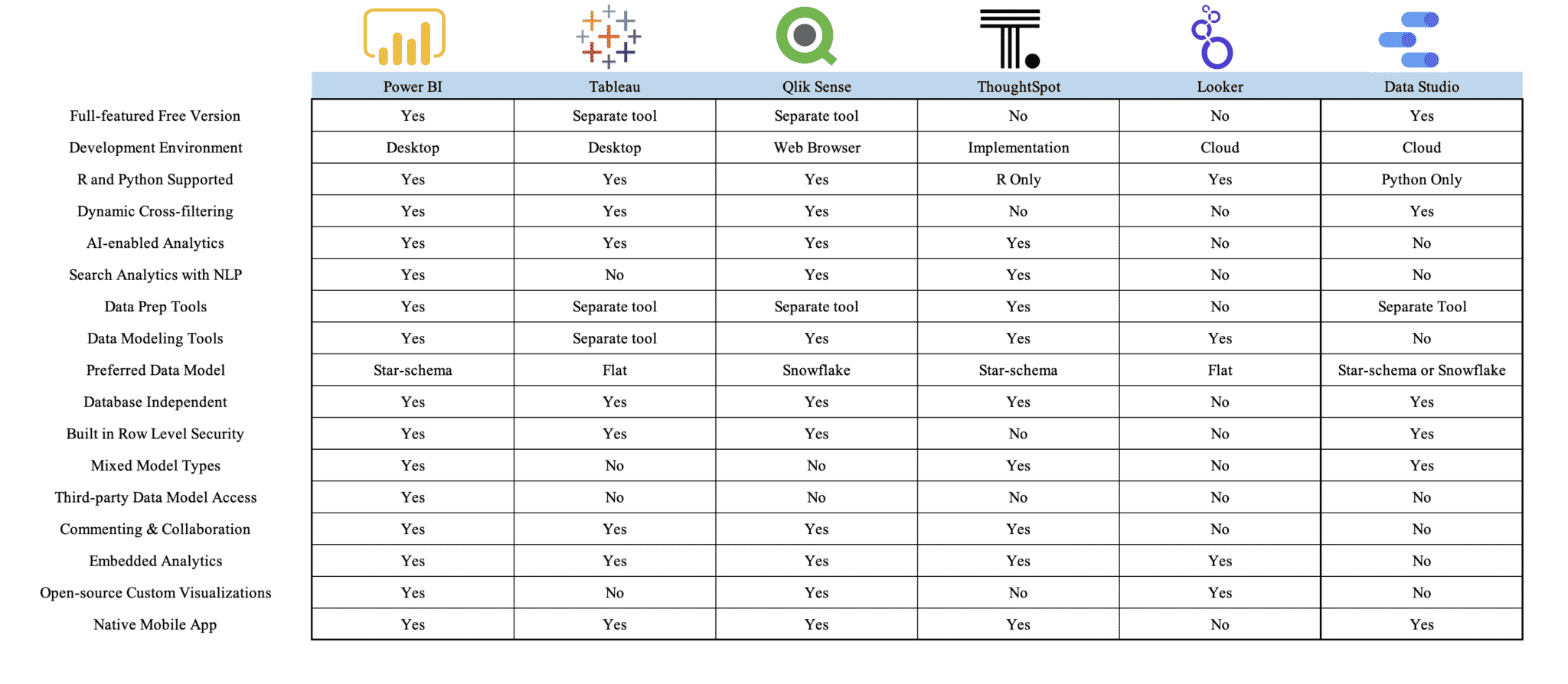You know it is time to move away from the archaic model of calling IT for reporting needs. The paradigm shift to self-service Business Intelligence (BI) is tantalizing. Yet, selecting a BI tool is a daunting task. You know your organization needs better analytics for decision-making, but you don’t want to choose a tool that will cause more problems than solutions.
The 2021 Gartner Magic Quadrant provides a detailed matrix with narratives on the feature sets of all major tools in the industry. Today we will focus on the top six BI platforms that are worth considering:
- Microsoft Power BI
- Tableau
- Qlik Sense
- ThoughtSpot
- Looker
- Google Data Studio
Platforms outside this group have not been able to keep up with the market and/or are not extensible enough to provide the nimbleness most companies need. If you are using one of “those” (I’m looking at you Birst, Domo, SAP Business Objects, Microstrategy, etc.), I suggest re-evaluating your choice.
Why? Because the technical debt is not worth it.
You need BI tools that allow you to be agile and successful. Let’s explore the importance of business intelligence tools and figure out which one works best for you.
What Are Business Intelligence Tools?
Business intelligence is the combination of software and services that turn raw data from internal and external systems into actionable insights. These insights inform an organization’s strategic and day-to-day business decisions.
BI tools are software platforms used to investigate data sets and communicate insights through charts, graphs, maps, reports, and dashboards. They help users understand the state of the business. Self-service BI refers to the ability for non-technical users to get accurate analytics and insights directly from BI tools without involving (and waiting for) IT.
Business Intelligence Software in the Real World
In the real world, you buy business intelligence software that IT approves and the business thinks looks cool to bridge the communication gap we often run into when trying to figure out the current state of the business.
Data should be a universal language, but every department at your organization wants to look at business processes in their own way. So, how in the hell can we do that? With BI tools.
Your data model is the common language that connects IT and business departments. When self-service BI software does its job, it allows IT and the rest of the business to communicate and understand each other.
Let me try and make this even simpler. “You,” in this case, is your organization:
- You have data coming from your CRM, ERP, HR, (basically out of every orifice and we have given it an acronym), and finance systems that don’t talk to each other. BOO!
- You buy a shiny BI tool that promises you the world. Yay!
- You realize the shiny BI tool comes with a set of vague instructions that your IT folks need to follow, and your business people need to know how to read. Oh sh*t!
- You stick IT and business people together in a room (hopefully with the help of consultants). Utter pandemonium happens. They build something called a data model with accompanying data visualizations. Nice!
- Business people use the BI tool to ask questions like the who, what, where, and when to figure out the why. Sometimes their friend called AI (Artificial Intelligence, not Al) helps. Sweet!
- You make smart decisions…and hopefully more money. Voila!
Pros and Cons of Popular Business Intelligence Tools
We have pulled together a BI tools comparison chart that shows the capabilities of each BI tool. Before you look at the pros and cons of these six BI tools, here are some details on the features and benefits we compared.
Full-featured Free Version
Don’t give me trial periods or test-drive gimmicks. Just let me download the damn thing and get going.
Development Environment
Only your IT or BI analyst will care about this. Is this an application I download onto my Desktop? Or is it an application I access through my web browser (cloud) to build data visualizations? Do I really need an expensive implementation just to get started?
R and Python Supported
Can I use the languages I know, like R or Python, to work with this BI tool?
Dynamic Cross-Filtering
If I click something on this report, will everything else be filtered dynamically to tell me what I need to know about it without predetermined filters?
AI-Enabled Analytics
Does this tool have out-of-the-box ways to use AI for building an insightful data visualization?
Search Analytics with NLP (Natural Language Processing)
If I type my business question into a search bar, will it return what I want?
Data Prep Tools
Can I connect to different data sources, transform data, and clean it?
Data Modeling Tools
Can I model my data by introducing relationships between tables or appending tables?
Preferred Data Model
What philosophy of BI is this tool designed for? Flat means you have built a single table (view) of your data with every column of data you need imaginable. Star-schema means you have sorted your data into different tables based on dimensions like who, what, where, and when. Snowflake is similar to Star-schema, but the dimensions have tables that branch off from each other as well.
Database Independent
Do you need a SQL-based database for your data so the BI tool can do its best job?
Commenting & Collaboration
Can I take notes directly in the BI tool’s reports and make decisions on the fly?
Embedded Analytics
Wow, this tool is sweet! I want to embed it into my website, product, service offering, etc., so people outside my organization can do what I’m doing. With embedded analytics, I can even take this a step further and build my own white-labeled portal and monetize my data.
Native Mobile App
Whether I am “Team iOS” or “Team Android,” can I download an app and get to my reports?
(tap or click to expand chart)
Power BI
Pros
- Power BI can do everything. You don’t need to buy and learn different tools to get the self-service BI job done.
- Data modeling is the core language both IT and business teams need to come to terms with. Power BI can be the bridge.
- You don’t need a data engineer that knows SQL to mash up and clean data from your different systems. Click-through actions on a ribbon make the magic happen.
- You can connect Power BI to many data sources, and it also reads data from Microsoft Excel and text files like XML and JSON.
- Power BI’s AI visualizations and capabilities are robust, empowering business analysts and data scientists to work collaboratively across the organization—including AutoML functions
- Microsoft releases updates to Power BI every month, so you can always access the latest and greatest.
- You can purchase Power BI Premium features on a named license basis.
Cons
- This thing can do everything! The many layers can get complicated for some users.
- To make the most of Power BI’s advanced features, you must learn their calculation language called DAX.
- Your organization must have good data modeling expertise to make the most of this tool (or get the implementation help you need!)
- The more investment you have in Microsoft infrastructure, the easier it is to deploy Power BI.
Tableau
Pros
- My god…the data visualizations are beautiful! You will get a thumbs-up from the design team.
- The drag-n-drop functionalities are intuitive for creating interactive visualizations.
- It has started to introduce the star schema, which is less complicated to pick up than the flat model that it previously relied on.
- The software automatically detects which device a user is using and adjust the report for optimal viewing.
- The AI-driven insights and statistical engine you get out-of-the-box are powerful.
Cons
- Without a strong IT team of SQL developers and a fast database, this software is dead in the water.
- It relies on using separate tools and services to get the job done. Many organizations have to purchase expensive data movement/transformation tools like Alteryx to keep up with Tableau’s needs.
- I hope you have a big budget…cuz their licensing ain’t cheap.
- Tableau’s strength is data visualization and less so a full-suite Business Intelligence platform, where governance and administration needs lead to added costs.
Qlik Sense
Pros
- The data processing engine is blazing fast and can handle more data from multiple data sources.
- It can make relationships with different data sources on the fly.
- You get powerful data discovery capabilities with the unique ability to show missing or incorrect data on dimensions.
- Working within a browser eliminates the need for installing a desktop tool.
Cons
- It is easy to create data visualizations that are confusing to end-users.
- Configuration is needed to extend the platform (e.g., R and Python integration.)
- The free tool is soon to go away and does not have a community showcase, so you cannot publish public reports.
- Another data prep tool is not necessary but is often useful because this is not Qlik’s strong suit.
ThoughtSpot
Pros
- The simplicity of using a search bar to get answers to your data questions is a lovely concept.
- No complicated report design tools to mess with, just implementation.
- The ease of collaboration takes the headache away from reconciling reports and communicating data insights.
- AI analysis is built into each visualization with simple feedback to improve results.
Cons
- I hope you’re prepared for the time and technology investment it will take to reach the nirvana of business users finding their own insights.
- What if you need to answer business questions on systems not currently implemented? You will have to figure it out on your own.
- Thoughtspot is a newer tool, so it may be harder to find talents that can use it proficiently.
Looker
Pros
- You mean I don’t need to buy an expensive computer to do all my BI work? Yes, since Looker runs on the cloud, you can access your reports and make changes wherever you are (internet sold separately).
- The analysts in my org already know SQL, so they can pick up this SQL-based tool quickly.
- If you have already invested heavily in all cloud infrastructure, this platform makes a lot of sense.
Cons
- The data visualizations are “meh,” and you need to do a lot of clicking and filtering.
- I hope you love writing SQL and extensive code.
- Not a lot of features included that you would expect from a BI tool.
- Google recently bought this tool, and we are not sure what will happen next.
Google Data Studio
Pros
- It is cloud-based and fully managed, so you don’t have to worry about any infrastructure or installation.
- Tight integration with the Google ecosystem means you’ll save a lot of time and work if you are already using Google Analytics, Big Query, Google Sheets, etc.
- It offers live data connections to ensure that the data used is always fresh.
- The granular access control and sharing mechanisms work just like the rest of the Google office suite.
Cons
- Although the software supports live data connections, the dashboards and reports are not automatically refreshed. (You can build a workaround to do so.)
- It doesn’t support MS Excel, so you will have to do some file conversion acrobatics.
- Live data connect function can make loading the dashboard substantially slower.
- It does not have the flexibility and customizability to support complex visualization.
So, which is the best business intelligence tool, in my opinion? It all depends! To make an informed decision, you should consider your organization’s culture, strategic vision, and existing platforms and IT infrastructure. All the tools here deserve their fair shake.
We are Microsoft-centric and promote the use of Microsoft’s full technology stack (Power Platform, Azure, Snowflake, etc.) Thus, Power BI is the clear winner. There are reasons to go with or stick with other tools, but for us, the best bang for your buck is Power BI.
If you made the same decision and are ready to embark on a self-service journey with Power BI, let’s ignite data victories together.