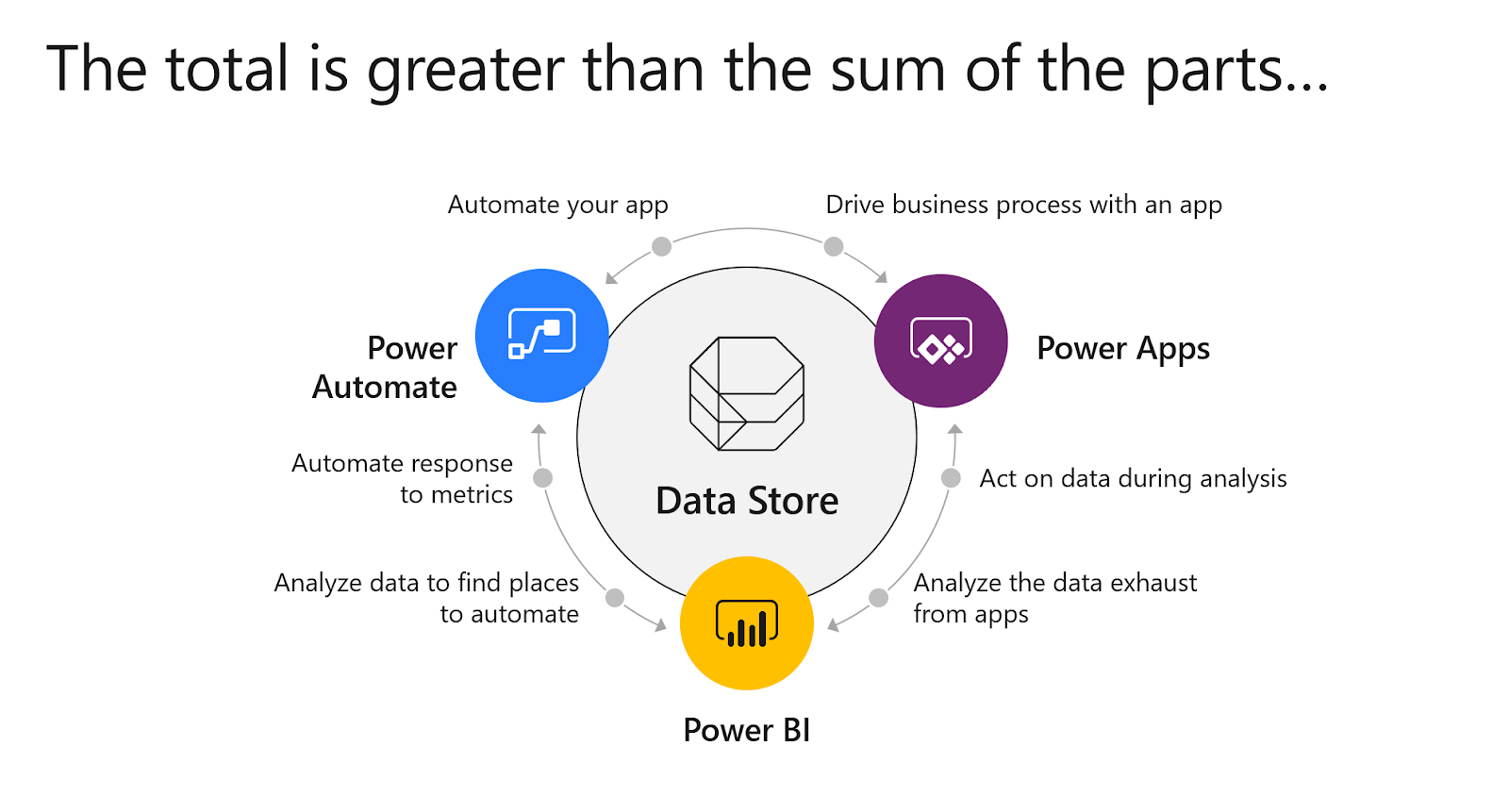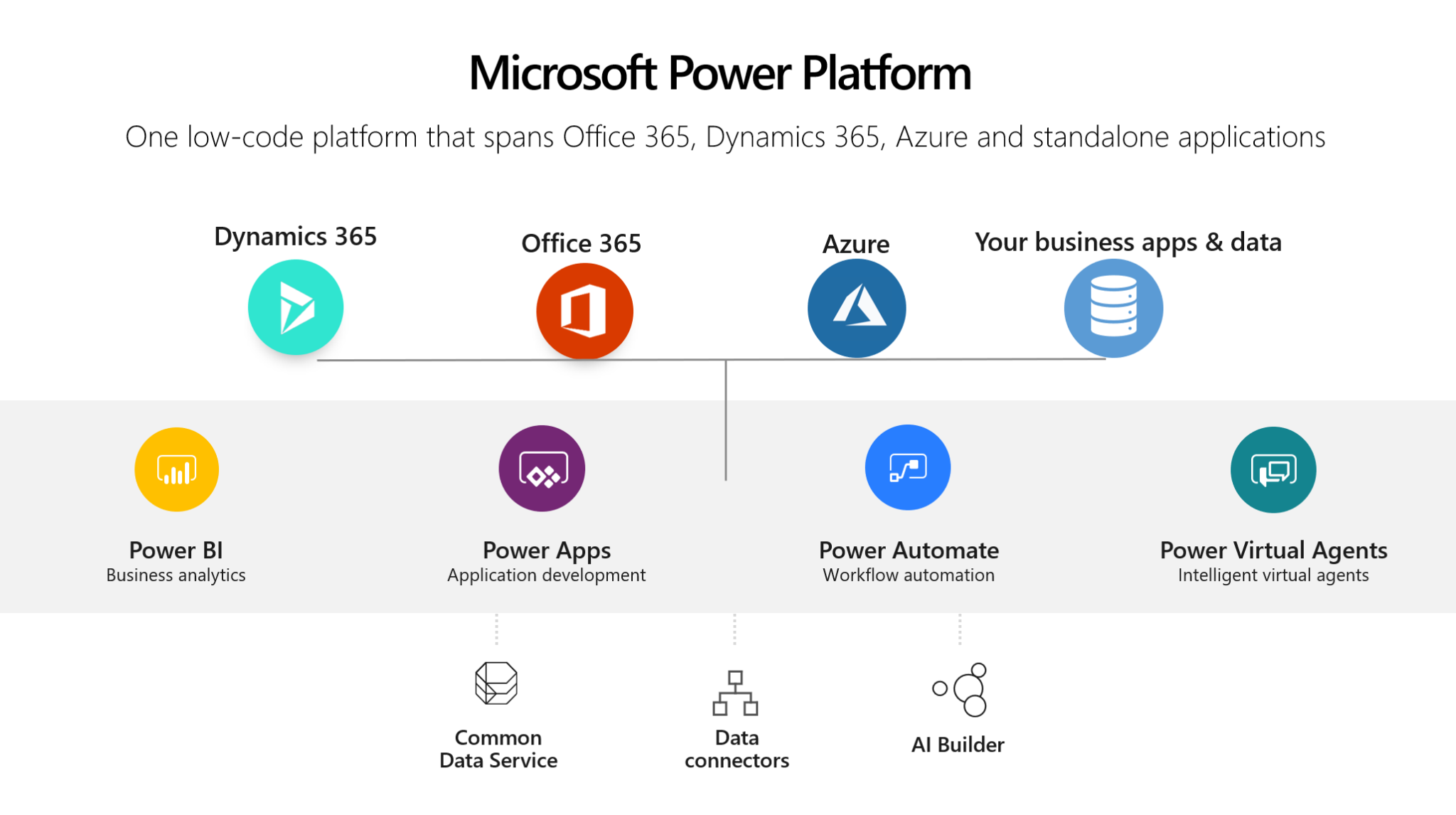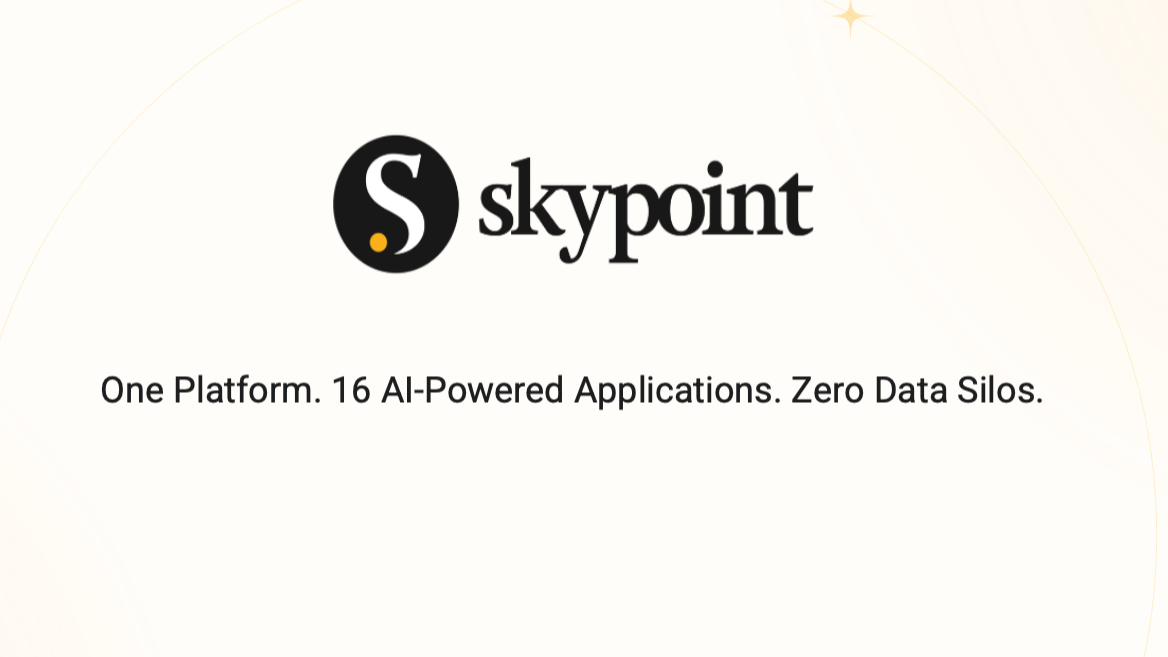In recent years, we have seen a shift towards platforms that are easier for business users to adopt and mold to their needs. You see this shift in early adoption strategies for business intelligence products like Power BI or Tableau. Affordable licenses that business units pick up without much overall budget impact—along with access to data and a couple of hundred dollars per year—were all that you really needed.
We’ve seen those trends expand to the low-code/no-code movement for business app development. With domain expertise, a little motivation, and a reasonably priced license, you can start building impactful solutions.
Microsoft is a Gartner leader for Analytics and Business Intelligence Platforms and for Low Code Application Platforms. Microsoft has recognized that these are not just two separate product lines that do or should live in isolation. Power Platform is a suite of tools that helps businesses realize more value by empowering the citizen developer.
What is Microsoft Power Platform?
Power Platform is a suite of Microsoft business applications including: Power BI, Power Apps, Power Automate, and Power Virtual Agents. They share a common framework that enables them to connect, integrate, and leverage each other nearly seamlessly. Before we go too far, let’s do a quick overview of each product.
Power BI
Power BI is a full-suite business intelligence platform that enables you to connect to data sources, data modeling, data visualization, and finally, to share your reports and dashboards. Layering in artificial intelligence, Power BI has robust data security features that allow business users to self-serve all analytics needs from end-to-end.
Power Apps
Power Apps is Microsoft’s offering in the universe of low-code development platforms. It is software designed for “citizen developers” to help them quickly and seamlessly create business web and mobile applications that fit specific business needs.
Power Automate
Power Automate (formerly Power Flow) is a tool that enables you to automate mundane, repetitive workflows between apps and services. Power Automate can send you automatic notifications, automate business processes, and schedule and perform data movement between systems.
Power Virtual Agents
Power Virtual Agents is the latest addition and highest syllable member of the Power Platform family. Power Virtual Agents enables organizations to easily create chatbots for internal (think: help desk interactions) or external (think: customer service interactions) use cases.
How Power Platform Supports Business Transformation
Historically speaking, business intelligence, custom application development (including apps and chatbots), and automation have been the domain of expensive and already over-committed developer resources. As a business user, you might’ve had a fairly simple business app need that could save a ton of time. But, it just never quite got prioritized.
The Power Platform suite has rethought this dynamic and put more power in the hands of the business user to create these solutions for themselves.
Imagine your organization is rolling out Power BI and you’re in charge of training. You know almost everyone will need to take the introductory Dashboard in a Day training course. But only a handful are going to need to get good at DAX, the formula language used in Power BI and Analysis Services.
You set up a questionnaire using Power Apps to discern which training(s) the user registrant needs to be in. This form leverages Power Automate to add the user to the relevant trainings and send out an instructions email.
As a savvy and experienced training professional, you know that far fewer people actually read instructions emails than you’d hope. So you leverage Power Virtual Agents to create a chatbot to answer the questions that you know trainees are going to have.
- Can I use a Mac?
- Do I have to download Power BI Desktop?
- Does the training work in the mobile app?
Finally, you want to make sure your program is successful. So you create some reporting within Power BI to track how much of the org has actually received the training.
At this point, you’ve created a holistic, automated solution that has not required any traditional engineering or developer resources. By leveraging domain expertise and the low-code capabilities of the Power Platform, you’ve been able to create your own solution.
Power Platform Governance Is the Next Important Step
The Power Platform enables holistic solutions that require no or limited dev resources. BUT the old “with great power comes great responsibility” line comes to mind. Now that you’ve bought into the idea of the citizen developer, you’ve got to consider the implications for the business.
If you’re successful in getting adoption, you’re going to have a lot of people creating solutions. If nobody is keeping an eye on the interdependencies and relationships between those solutions and how the systems are working together, you’re going to create a rat’s nest of “solutions” that actually become problems. This is why governance is so important.
There are lots of ways to tackle the governance nut and it shouldn’t fall on just one person’s shoulders. In our next piece on Power Platform, we’re going to talk about the role of the Center of Excellence (COE) and the different models organizations are using to solve for that exact problem.
Subscribe to our blog to catch the next Power Platform blog and to stay on top of the latest resources from CSG Pro.