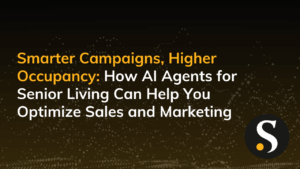Presented in the Portland Power Platform User Group
LOVE IS IN THE AIR WITH POWER QUERY! In this session, the aptly named Alex Powers, Senior Program Manager at Microsoft, shares his love for all things data preparation and will show you how to Power Query everything!!! by scraping the internet (see legal disclaimer at 3:35).
This is a hands-on-keyboard session for both new users to Power Query and those with existing experience in the Advanced Editor. From financial services to felines, the World Wide Web, to professional wrestling – Alex Powers has an affinity for the conventional and unconventional when it comes to information.
A self-proclaimed Excel and Power BI Enthusiast, Alex Powers enjoys contributing to online forums and sharing his passion for empowering others using Microsoft technologies. Timestamps:
- 0:05 Meet Alex Powers – Power Query Everything!
- 3:35 Legal Statement: Is Web scraping Legal?
- 4:51 How to Get data into Power Query from a web source without code
- 9:26 Power Query “Add Table Using Examples”
- 12:41 Using Advanced editor in Power Query & Power Query Extension, CSS selectors
- 15:47 What is the Web.Contents function in Power Query & Power BI?
- 18:39 How to setup a Web.Contents query in Power Query Advanced Editor
- 25:20 How to turn a .json record set into a function (iterator values, fxBuild, .jsonResponse)
- 28:28 Generating a list in Power Query – List.Generate function
- 30:29 Visual Studio: Power Query Formula Language selector to select language mode
- 32:23 How to document custom functions in Power Query
- 32:53 List.Generate function & Pagination
- 41:24 RelativePath & dynamic data sources in Power Query for future use cases (query parameters)
- 51:35 Uploading Power Queries to the Power BI service (WebBrowserContents is not supported!)
- 57:28 Q&A Resources: