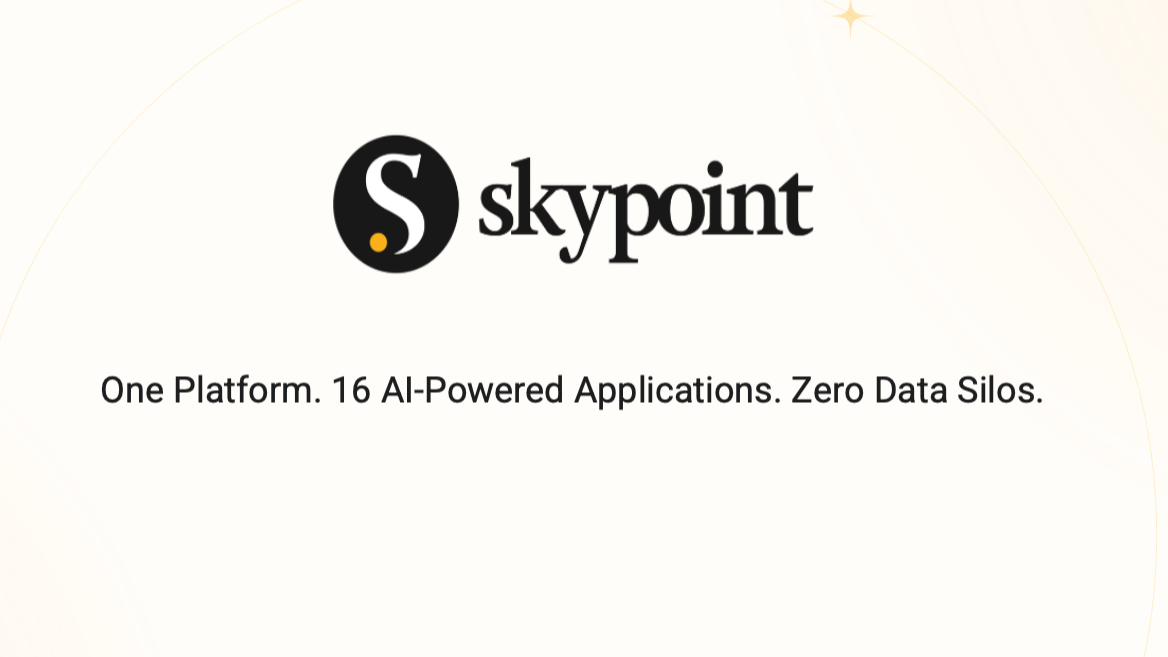Imagine for a moment that your organization has been using Tableau for years. You’ve heard a little bit about Power BI and you want to assess whether or not it’s a good fit. Or, maybe you inherited an ongoing transition away from Tableau. Or maybe still, you dove into a transformation project with no idea about what’s in store for your organization (yikes!).
Although Power BI and Tableau are the two leaders in the BI market, they are apples and oranges. We compared several solutions in our business intelligence tools comparison chart—this is a solid resource to check out if you want to better understand the pros and cons of each solution.
(tap or click to expand chart)
Since you’re here today, you narrowed your BI tools search down to Power BI and Tableau—and you’re possibly considering migrating from one tool to the other. Transforming your BI operations is never easy. We offer a more detailed breakdown of both BI tools below, along with some advice if you’re planning to migrate.
Is Power BI the Same as Tableau?
Tableau was built with the data analyst at the center of their product to make data visualization look good and easy to distribute. Yes, the data visualizations are beautiful. But, data visualization is only the tip of the iceberg and it requires clean, formed, and mashed up data to be workable.
Here are all of the stages of data flows before it is presented in the data visualization layer:
- Raw Data Source
- Extract
- Transform
- Load
- Staging
- Semantic Layer
- Data Visualization (Tableau Desktop only does this)
How do you get the data “ready to eat” for Tableau? Tableau loves data in one big table and it is just starting to support more robust data models. In the list above, serving stages 2-6 would be the responsibility of a data engineer to furnish before anything can happen (yawn…business changes too fast to wait).
Tableau products, Tableau Prep Build and Prep Conductor, were released to compete with Power BI’s full-service platform, but they lack the deep integrations and cohesive experience. What I have seen in this paradigm is necessitating extensive amounts of views from a reporting database for the Tableau analyst to query.
Alternatively, organizations are turning to spend more money on data movement/transformation tools like Alteryx in order to mash and stage their data before presenting to Tableau. What a money pit for an already expensive Tableau environment.
What is the problem here with Tableau?
- Tableau is a suite of tools, not a unified platform.
- Expensive tools or data engineering necessary for moving, cleaning, or mashup to take place.
- The proliferation of SQL views or data silos for catering to one-off reports.
- Costly to build your semantic model at the database level and quickly meet changing business needs.
Is Power BI the Best BI Tool?
Power BI was built with the data engineer at the center of their product—ingesting, cleaning, and modeling data which in turn enables data visualization. With Power BI, a data analyst has the ability to take on the end-to-end process to build a report on a single platform and certify “sources of truth.”
Power BI favors star-schema data models that are typical of data warehouse design, which most analysts are not exposed to. A typical analyst can form a simple SQL query to get the data they want, but they don’t have the experience of building enterprise data models with conformed dimensions.
What is the allure of Power BI? Well, Power BI can do everything and there are many, many pros such as:
- A completely free authoring tool (Power BI Desktop).
- Cheap licensing to distribute reports.
- Web service (PowerBI.com) that caters to collaboration and deployment.
- Enable Excel users to connect to “source of truth” Power BI datasets.
- A seamless experience via Microsoft Teams.
- 3rd party access to data models in Power BI—flexibility for the entire enterprise.
- #1 native iOS/Android app for mobile devices.
- Robust reporting from Dynamics 365.
- Tantalizing integrations with your Microsoft 365 suite—like Azure Active Directory security groups.
What’s not to love with Power BI? It seems like Microsoft has pulled out all the stops to decimate its BI competition. Capabilities, platform, and price? Check.
How to Make Your Power BI Migration Extremely Difficult
Let’s say your organization is ready to migrate from Tableau to Power BI. Here’s an important thing to keep in mind: With great capability comes great risk. When you’re transitioning from Tableau to Power BI, there are many variables at play.
Up next are some warning signs to be on the lookout for, as they will make your life complete hell during the migration from Tableau to Power BI.
- Your team does not have sufficient data modeling or data warehousing expertise.
- No one has been assigned as the enterprise Power BI product administrator. The job has been passed to IT and they have no time or interest to learn the intricacies of deployment or governance (see the 200+ “Planning a Power BI Enterprise Deployment” whitepaper here). Or, one of your business units took it on their own and they have deployed a multitude of reports and workspaces.
- Writing measures in Power BI’s calculation language DAX is straight-up difficult—no one deeply understands DAX.
- Power BI has multiple different ways to license deployment (Power BI Pro, Power BI embedded, Power BI Premium, Power BI Premium per User), yet you have purchased a Pro license for everyone in the company—unless you have an E5 license that grants everyone a Pro license, then you’re gravy.
- When you sign into PowerBI.com there are a multitude of Workspaces you have access to with multiple datasets…immediate red flag (unless you are the Power BI developer, you should only see Apps).
In future posts, I’ll dive into these warning signs in greater detail and provide suggestions. In the meantime, we want your organization to migrate your BI stack successfully so I’ll leave you with a few quick tips: Assess your real needs across the organization, optimize your license spend, and build the foundation to control all data needs from a single reporting platform.
If you need more guidance during your transition from Tableau to Power BI, the Skypoint CSG team is happy to help. Just reach out.