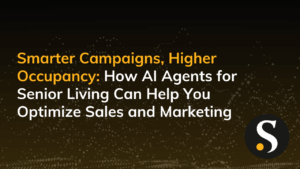The Power BI Matrix is fantastic, but sometimes the formatting options fall just a little bit short. Occasionally end users will want their Grand Total line to appear at the top rather than the bottom of the Matrix. Don’t waste your time looking for an option to turn this on, achieving the effect involves a little bit of Power BI magic. Luckily Brian Grant is happy to show you just how it’s done in just a couple minutes.