The 2023 Microsoft 365 conference was a highly anticipated event that brought together a vast community of Microsoft engineers and enthusiasts. Microsoft showcased a range of products, with a particular focus on Viva, Teams, SharePoint, and Power Platform.
The common thread through presentations was “Better Together,” highlighting the seamless integration between these tools. Let’s walk through some of the key releases and release *dates.
*Dates referenced from the Microsoft product roadmap where available and are subject to change.
AI Copilot: Coming “Soon” (but no one knows when)
The AI craze was evident with Copilot announcements. Copilot will be coming to what feels like the majority of M365 apps. This means the following apps will be getting a copilot helper to streamline content generation and ability to ask questions of the AI:
- SharePoint
- Word
- PowerPoint
- Outlook
- OneNote
- Excel
- Teams
- Power Virtual Agents (already in preview)
- Power Apps (already in preview)
- Power Automate (already in preview)
- Viva Engage
- Viva Topics
- Viva Glint
- Loop
- Purview
The focus for Copilot has been on helping increase personal productivity, and Microsoft has been very clear that they are not trying to replace individual contributors. Copilot is branded as an assistant whose work needs to be reviewed before use. They’ve also emphasized that the content we create and upload to M365 will NOT be used to train their model. Data from responses is not used to feed back to the model (though they are considering an opt-in option to these for customers at request).
Microsoft also addressed their cautious approach in releasing Copilot to a broader audience. They’ve released it with rather vague messaging around availability. It’s only currently available to a small handful of organizations and not something that you’re able to “get on the list” for (yet).
Their commitment to scaling up systems to handle the anticipated load, coupled with a dedication to doing things right, has driven their hesitancy. While this means we may need to wait a little longer to access Copilot, it is reassuring to know that Microsoft is committed to delivering a robust and reliable experience when it finally becomes available. We’re excited to see where this leads!
Microsoft Copilot Use Cases
Let’s explore some of the use cases where Microsoft’s Copilot will shine:
- In PowerPoint, Copilot will assist in creating speaker notes and even entire slides, alleviating the burden of manual content creation.
- In Teams, it will prove invaluable in generating comprehensive conversation and meeting summaries, saving users time and effort.
- SharePoint users will benefit from Copilot’s ability to design captivating pages.
- Power Automate introduced an AI card that generates content summaries used in automation.
SharePoint Updates: the biggest design update since Modern pages
We’re pretty excited about this one. Both pages and MS Lists-based forms are getting a major front-end design overhaul.
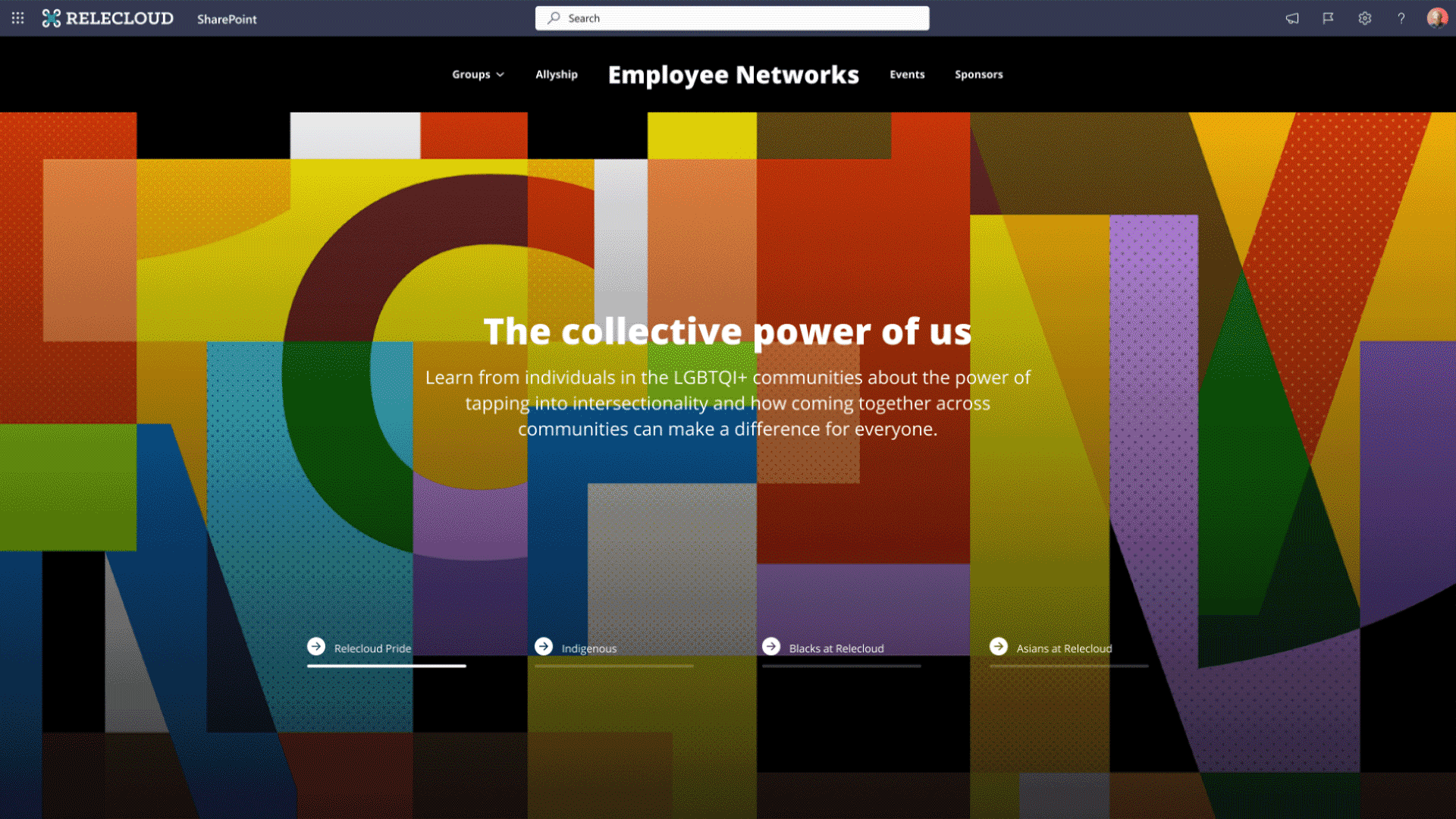
MS Lists will come with a more modern, aesthetic input form. This precludes the need to break out Power Apps or MS Forms purely for form look and feel as has often been a necessity in the past. This is a “power to the end user” tool that lets you bring more structure and process to your work, particularly when using Power Automate for approvals and automated notifications. These updates should make the process faster and easier. You’ll also be able to drag and drop images into image-type fields instead of uploading separately and pasting in a URL. Projected release date for lists updates: October 2023.
You’ll also be able to package your Power Automate flows inside the MS List template, making it easier to re-use work products in multiple areas or move them between environments. Projected release date: June 2023.
Page creators in SharePoint will be able to collaborate on page drafts using “share” button functionality in July 2023, as well as co-author (meaning simultaneous collaborative editing) in March 2024.
There’s also some new and redesigned web parts and section functionality that should be available in January 2024. A few more key announcements:
- The SharePoint and OneDrive “start” pages will be getting a redesign. This is not the homepage for most organizations, but is a collection of content and sites that the Microsoft Graph thinks will be most relevant for you. You’ll also be able to favorite files in OneDrive. Projected release date for the SharePoint start page is September 2023
- New brand center coming to SharePoint, which promises to let us (finally!) use our own fonts for more brand cohesion.
- In News you’ll be able to “push” a whole formatted news page to email, and analytics with email views will be tracked with the page analytics. Formerly, news email publishing was limited to digest previews with a short description, and users had to click the link to read the article.
Microsoft Syntex: Combining SharePoint & AI for text recognition & document generation
Microsoft Syntex is an AI-powered tool that helps organizations automatically analyze and manage their content such as documents, images, and videos by extracting and classifying information from them. It can automate content tagging, extraction, and routing, improving efficiency and decision-making, and integrates with other Microsoft services such as SharePoint and Power Automate to build end-to-end content workflows.
One of the most promising new product releases is combining AI models and SharePoint document libraries to automate the act of pulling metadata from text or image files, as well as inserting metadata into documents.
Here’s some places where this will be useful:
- Proposal & statement of work generation
- Legal document generation and signature! Syntex-specific e-signatures as well as Docusign integration are supported)
- Invoice generation (and reading text or image invoices to extract data)
- Receipt reading: this is going to dovetail very well with reimbursement processes and apps
Of course, there are some caveats with Syntex. Because this is a new release, the AI actions are currently very slow to complete. In the live demos, it took about one minute per file to complete. Microsoft has stated that they are working on scaling and tuning this, but it’s to be expected while in preview. Licensing is currently purchased separately, and all users interacting with the Syntex-produced content in SharePoint will need a license to use it.
Microsoft Teams Premium
Teams Premium promises to provide additional value by:
- Giving meeting late-joiners a recap of things they missed
- Allowing for a customized survey at meeting close
- Custom branding for the lobby & appointment setup process
- Copilot integration for asking (private) questions about what’s happening in the meeting, clarification on key points, and even sentiment analysis (“how does my manager feel about what was just said?”)
- You’ll be able to use Mesh as an animated representation of yourself while speaking in meetings (I’m on the fence about this one, it feels very Metaverse-y!)
Viva la… lots of Viva apps!
Viva apps are looking to be both the “polish” and “glue” that finishes and ties apps together to help create coherent solutions to challenges that organizations face. Currently centered mostly in Teams, they seem to be designed to facilitate data-driven decision making by collecting analytics on communications effectiveness, staff and customer engagement, and sentiment, while simultaneously giving leaders the tools they need to drive internal communication initiatives.
Some particularly interesting use cases were the automatic calculation of meeting costs based on participants, and the ability to track sentiment on communications based on correlations with other factors. For example, are staff with more manager one-on-one meetings responding more positively to a proposed organizational change than those who are not?
Organizational goal tracking with Viva Goals promises to give more insight into personal and departmental goal progress in alignment with organizational initiatives. Progress for these goals can be linked to Power BI reporting for automated progress tracking. These goals can be embedded in SharePoint in July 2023 – this is a great example of app integration between tools!
Viva Topics looks as though it’ll be the way to tie in organizational definitions to where they’re used in your M365 content, tying in related contacts, activities, and content. From my perspective, this would be a great feature to tie into the M365 global search, allowing you to quickly look up organizational definitions of terms and associated content!
Microsoft’s blog post about these updates is available here if you’d like to read about more announcements.
We’d love to help you navigate the best fit for your organizations leveraging the Microsoft ecosystem. From managed BI and Application Development, to product/platform expertise—get in touch to discuss your needs and potential solutions from our comprehensive range of professional services.




