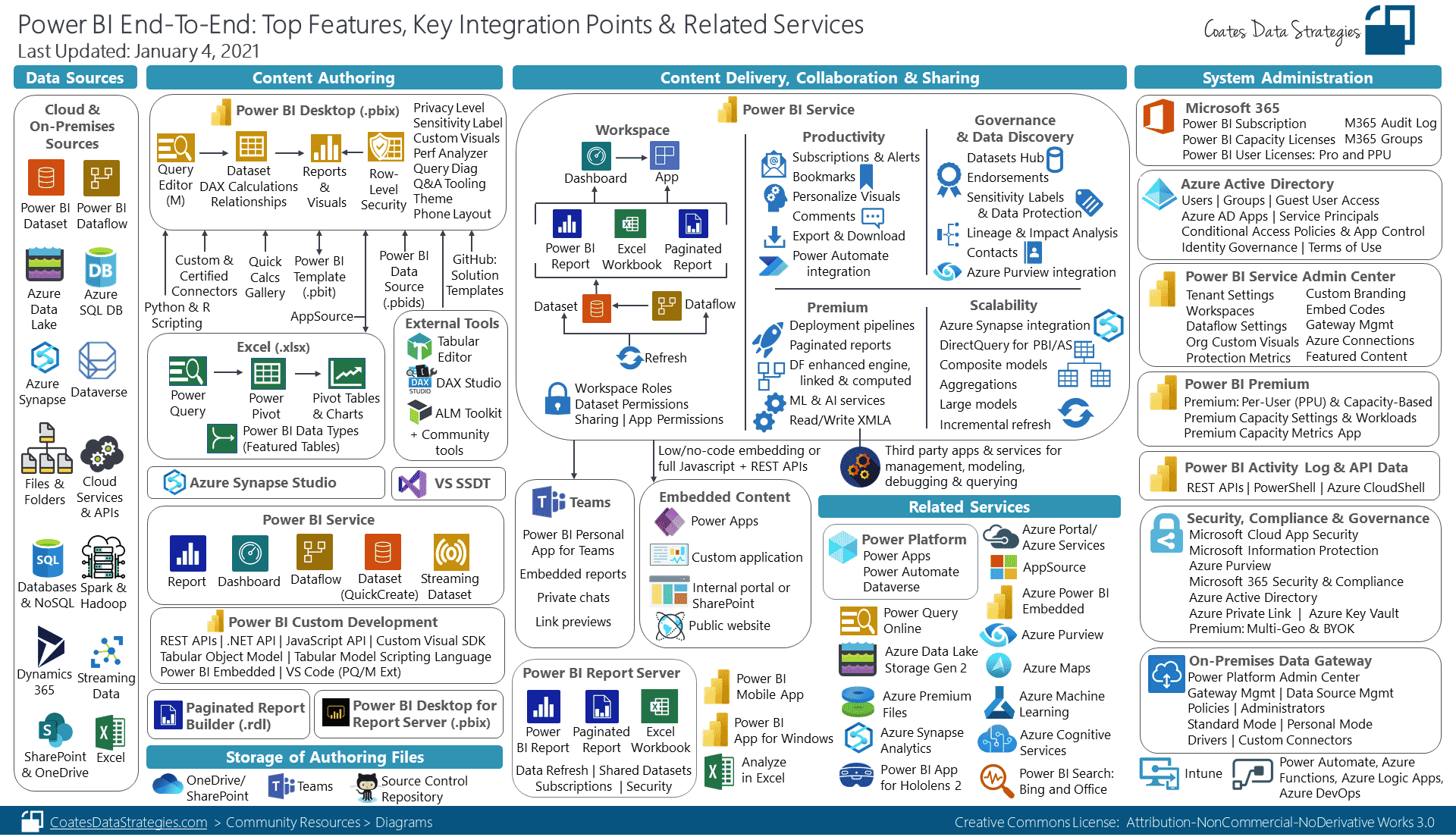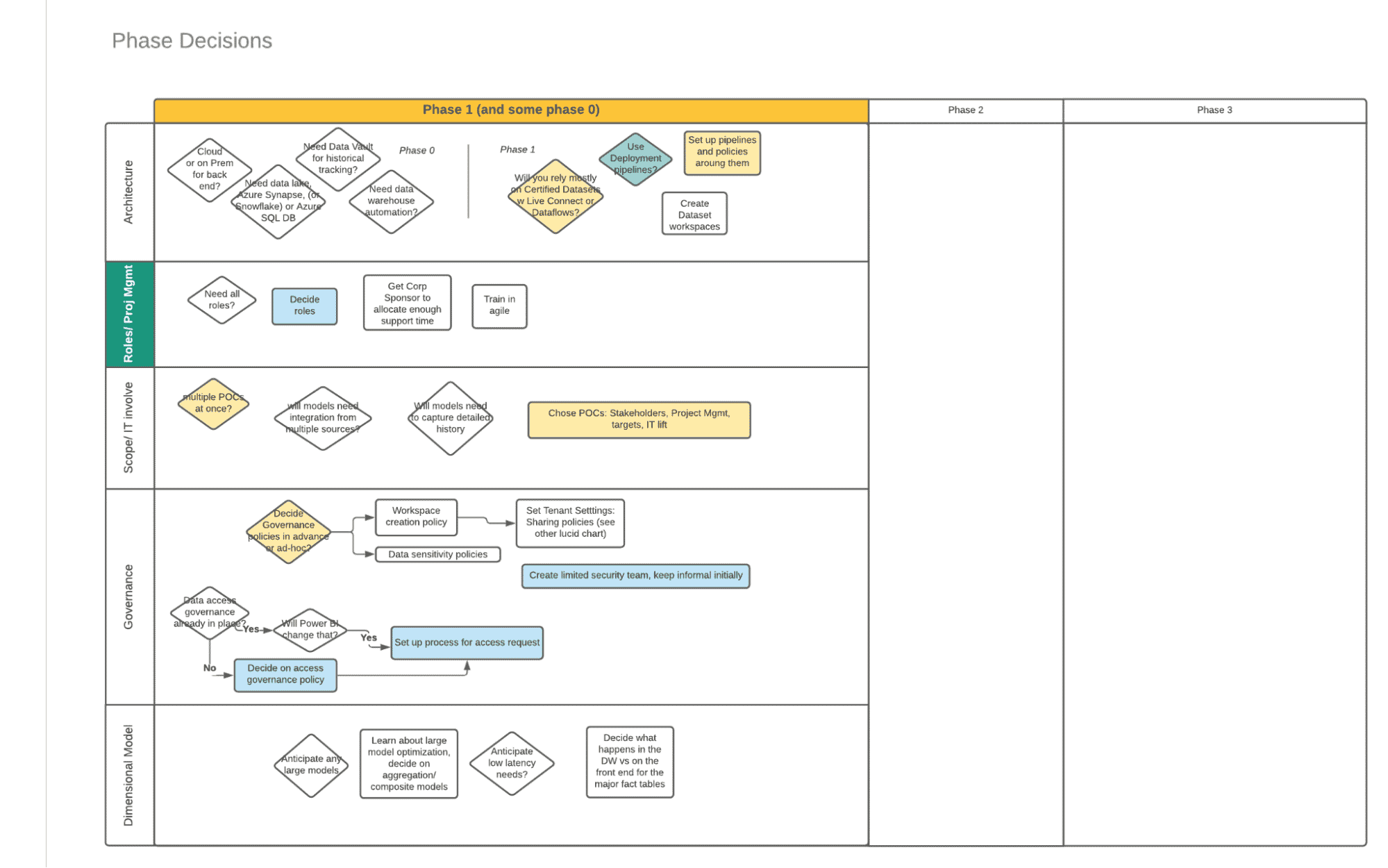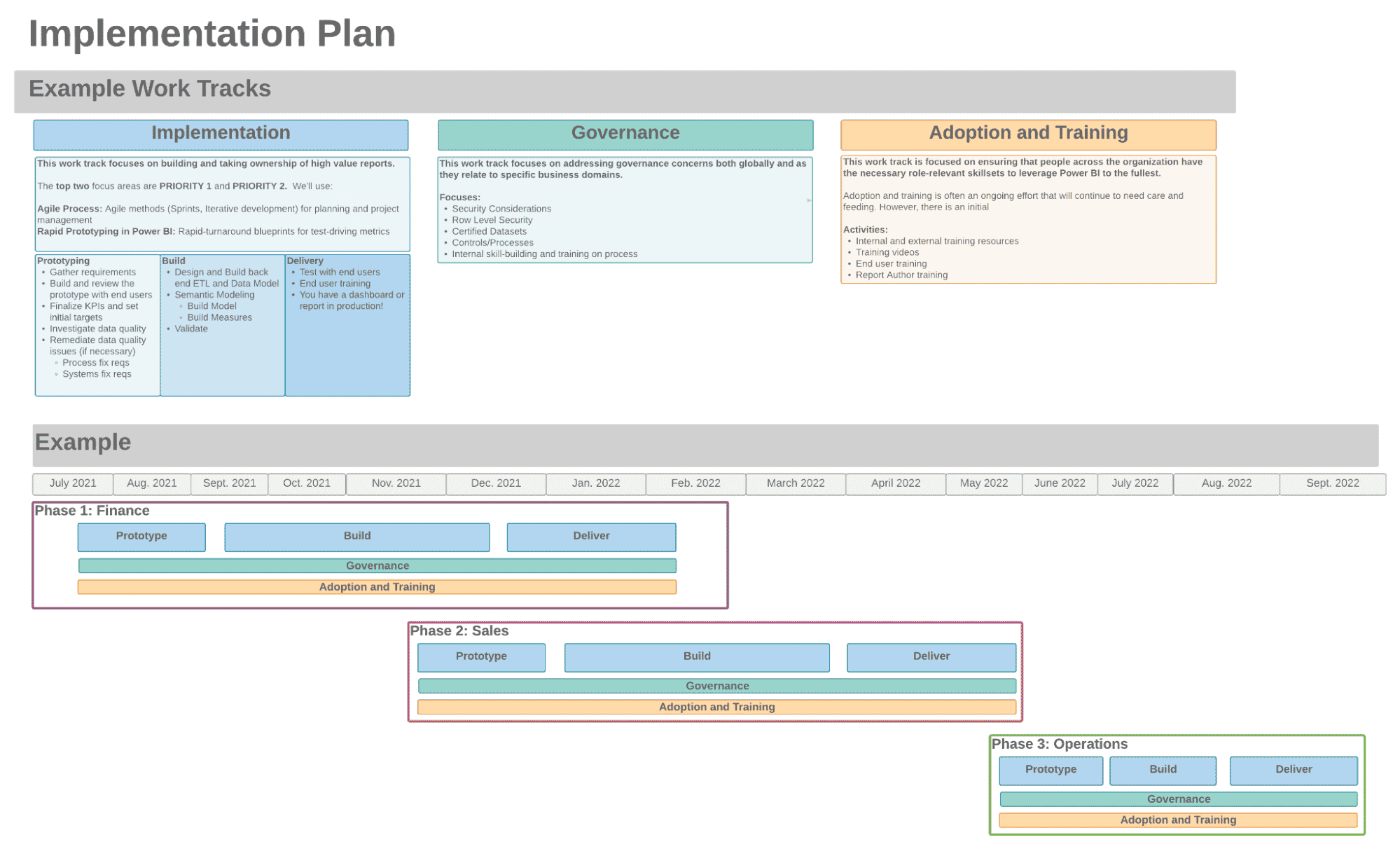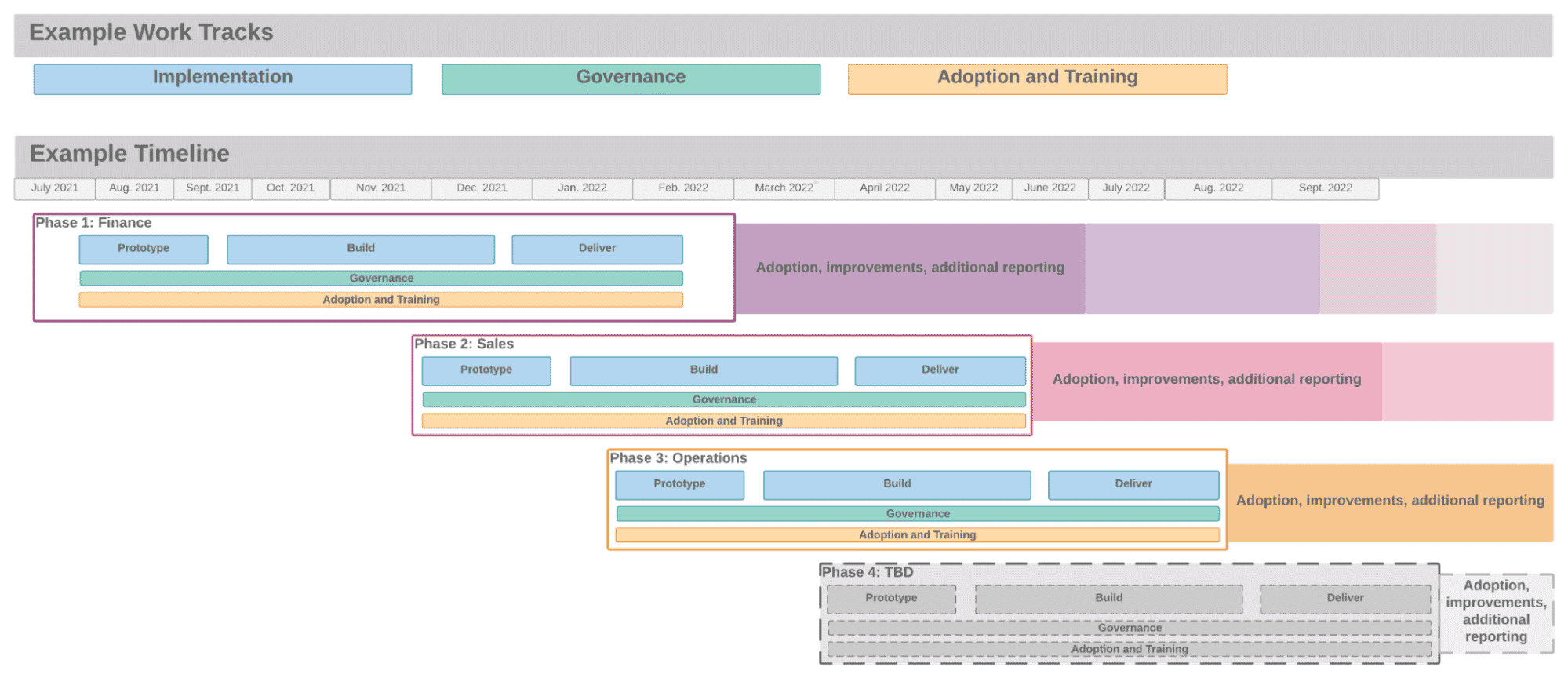There’s no one-size-fits-all method to Power BI enterprise deployment because Microsoft built an incredibly robust product that can be configured in nearly infinite ways. The Power BI platform is also designed to integrate with other hot products that Microsoft has either bought or developed—including Azure Synapse, AI and Machine learning services, the Common Data Service, and more.
That compatibility means you’ll have to be rigorous about Power BI deployment planning, because:
- You’ll be putting together a Lego set of options, including architectures, assemblies, security set-ups, and distribution mechanisms.
- You’ll have to time everything so that each part of the chain is ready when it needs to be.
- And, you’ll have to know the implications of virtually all of your decisions, which is incredibly hard to do when the platform itself changes constantly.
So while it’s an enterprise gig, you still have to be deep in the weeds of the deployment details. (Microsoft has a fantastic 250+ page whitepaper on the topic and we help you know what to expect with Power BI implementations here.)
Because of that need for detailed understanding, you cannot plan for a Power BI deployment in the classic way you plan for, say, hitting the “go” switch on an ERP implementation. You will be doing a lot of prototyping and then changing your mind, depending on the results. Bad performance may mean you have to restart from scratch.
Any Power BI implementation like this is either (a) replacing a legacy set of tools, meaning you will be changing systems in-flight or (b) creating a whole new architecture for processing, storing, managing, and reporting on data. The latter is as hard as the former but in different ways. New platforms, whether for reporting, data capture, or data management, are not something people get excited about at the water cooler.
Still, it’s not fair to only give you the “why this is hard” pitch without leaving you a bread crumb trail of some sort to make your way through. What follows is a high-level bread crumb trail, meant to be an orientation to the kinds of problems and decisions you will need to tackle when you start planning a Power BI deployment at your enterprise.
Before You Begin Power BI Deployment
Not to sound trivial, but the first thing you need to ask yourself before you begin Power BI deployment is: “Why are we doing this in the first place?”
You need to be clear on that as a team because you will need that North Star as a guidepost again and again. What exactly are you trying to accomplish? What will mark success?
Understanding the marker of success is important. Power BI deployments always cost more money and take more time than you plan for, so you will need to point to successes well before the deployment is completed.
These are ultimately enterprise strategy decisions and we have an entire data strategy series to get you going in the right direction. Here is the order of operations we recommend with your strategy-first approach to Power BI deployment.
- Conduct a data assessment.
- Create a data strategy roadmap.
- Set up a Power BI governance framework.
Not only will these steps help align data usage with your business strategies, but they also guide the direction when you start to explore Power BI deployment options.
5 Key Power BI Deployment Tracks
Once you are clear on the strategic drivers, you will start to get in the weeds with your Power BI deployment.
In a moment, we outline the tracks that can happen concurrently. They will intersect as elements of the tracks overlap, but they can be self-contained to some extent. You will need to answer questions on architecture, data modeling, governance, organizational priorities, resourcing, and more.
Because the technologies themselves serve multiple masters (i.e. Power Query can be used in Visual Studio, Power BI, and in Azure Synapse), a linear outline is not easy to do. Look, for example, at this end-to-end Power BI diagram below from Coates Data Strategies, which could represent hundreds or thousands of different decision points.
While incomplete, our graphic below shows how you might set up swim-lane graphics to capture the concurrent efforts that you’ll make.
Another graphic down below is one we use with our clients, mostly to communicate progress upstairs (meaning, to let management know how the project is going and how long it’s going to take). Management doesn’t care about the graphic above as they will not want to get into the weeds at that level.
We think of this basically as the blueprint for the Power BI deployment that will need to be phased. Not all things can be done concurrently, as shown in the Implementation Plan graphic above.
Next are some of the key questions and considerations you will want to answer to build this blueprint. They are by no means comprehensive, but they give you a sense of the scope of what you need to think about with your Power BI deployment.
1. Architecture
First, you need to make key architecture decisions such as:
- Are you using a cloud, on-premise, or a hybrid solution?
- What data warehouse platform are you using? (i.e. Azure Synapse, Azure SQL DB, Snowflake)?
- Are you going to be doing data science workloads?
- Do you need Data Vault for historical tracking?
- What kind of data volume are you expecting?
- Do you need a data lake?
- Will you leverage data warehouse automation tools (i.e. Wherescape)?
Next, consider questions such as:
- Will you leverage certified datasets with Live Connect or Dataflows?
- Or, will you just let people go their own ways with non-certified datasets? (Don’t do this!)
- Will you be using deployment pipelines?
- Who will have the ability to create datasets, publish to a workspace, or release an app?
- How are you going to set up pipelines and policies around these activities?
- Will you be using Power BI Pro or Premium?
You’ll notice that this second set of questions straddles the area where governance concerns have some major architectural implications.
2. Project Management
In this “swim lane,” you need to determine the roles involved in the Power BI deployment process. In this article, we talked about the roles you need to fill, along with the skills and responsibilities required for each. Your Power BI deployment team should include the following roles:
- Power BI Admin
- Power BI Capacity Admin
- Data Security Manager
- Data Steward
- Data Architect
- BI Developer
- Power BI Champion
You may have to get support from corporate sponsors to allocate resources for the initiative. Your Power BI team also needs to acquire the right skill sets to execute the deployment (i.e. they should be familiar with the agile methodology).
3. Scope and IT Involvement
Now, it’s time to drill down to the deployment scope (aka: how things get done):
- Will you be doing a series of proofs of concept (POCs) and wage a bit of a PR campaign to win hearts and minds?
- Or will you start with a model that everyone already knows how to use?
- If you do POCs, what aspects of Power BI and which stakeholders will you focus on?
- Will your models need integration from multiple sources or capture detailed history?
We often help large organizations build a “mothership” model, which uses certified datasets with Live Connect. The model makes it easier to curate and audit data. However, it could also take away some of the agility and flexibility that Power BI and self-service promise while requiring more IT involvement.
4. Governance
It’s important to establish a data governance framework before deploying Power BI to prevent issues that could impact data security and integrity. Your governance framework should cover workspace creation policy, tenant settings, sharing policies, and data security policies.
Plan on governance policies evolving over time as new features are rolled out, regulatory laws are enacted, and business needs change.
5. Data Modeling
Power BI models built for enterprise use should be Star Schema-based dimensional models. Anything else will be a huge headache for performance, maintenance, and DAX functions.
You need to understand dimensional modeling and understand the architectural and ETL (extract, transform, and load) implications of those. Once you have that knowledge (), you’ll need to answer questions like the ones below.
- Do you anticipate having large models? And if you do, will you need model optimization or composite models?
- Do you need low latency and high query performance? And if you do, how will you achieve that by pre-joining or de-normalizing the data?
- Will these steps happen in the data warehouse?
Power BI Deployment: An Ongoing Process
During a Power BI deployment phase at CSG Pro, we’re constantly in a cycle of prototyping, building, and delivering. These activities often progress in iterative cycles. Meanwhile, you have to address governance, adoption, and training across the entire development cycle AND the post-deployment phase to support ongoing success.
Your Power BI deployment plan should address Power BI adoption as a continual effort.
Current employees may need to build new skillsets right now, but new employees also need to know how to use the platform. Additionally, business processes and market conditions evolve, so you’ll need to use different datasets and generate different reports to meet changing needs. (This Power BI adoption roadmap is worth referencing if you need guidance.)
Power BI deployment comes in many different shapes and sizes. The scope of your implementation depends on where you’re at (i.e. if you already have a data warehouse) and what your requirements are (i.e. you won’t need to do data warehouse design or ETL pipeline if you aren’t data warehousing).
Power BI deployment is complicated…we get it!
Our Managed BI services may just be what you need to nail down all the moving parts of your Power BI deployment. Our experts will collaborate with and empower your team, so your enterprise maintains your data pipeline and reporting needs for long-term success.
Special thanks to the Queen of DAX, Rachel Dyer, who contributed her incredible expertise to this blog.