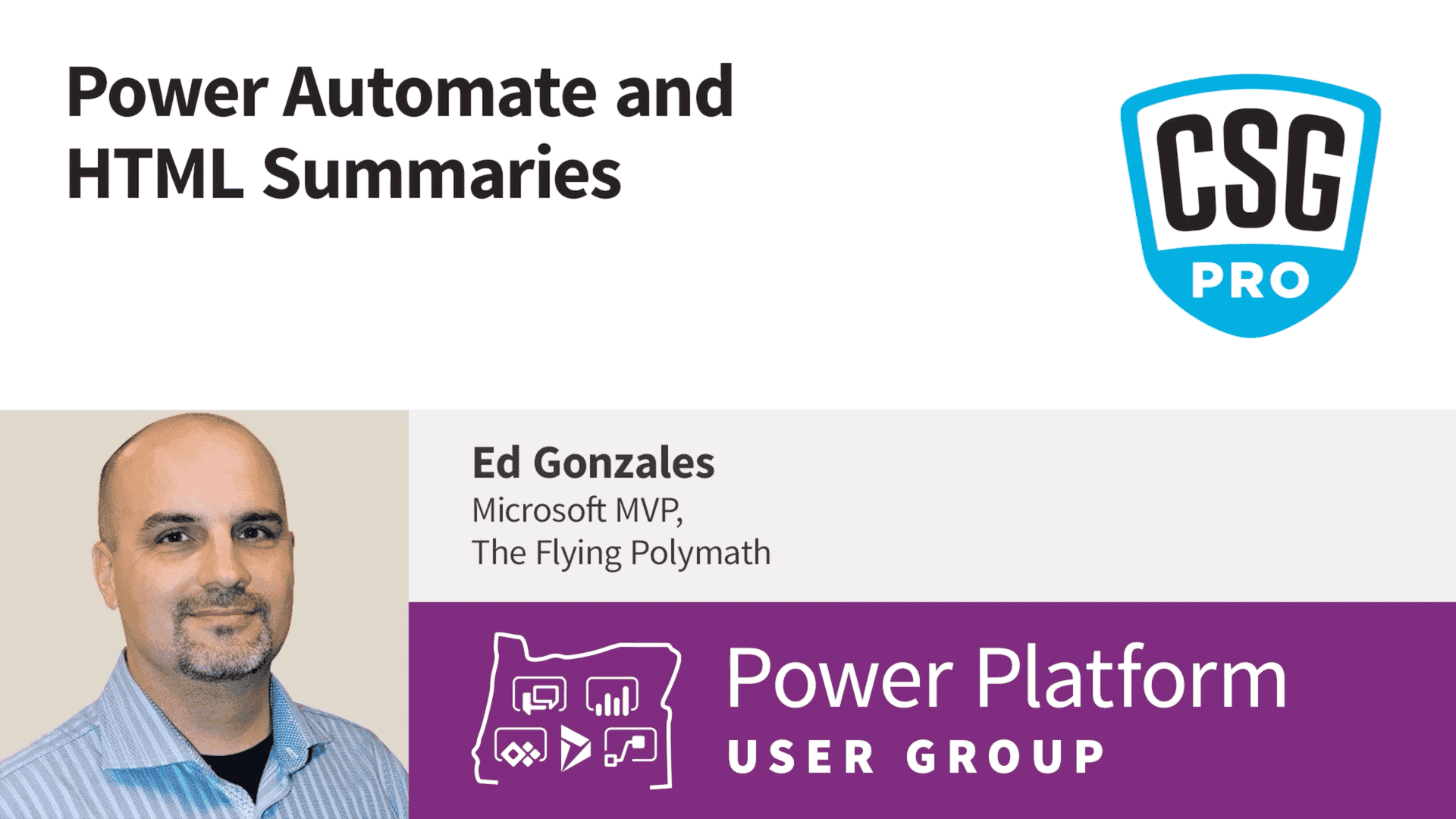
Power Automate and HTML Summaries
Ed shows how to group a list by a field and send an html summary while only using one or two expressions. Perfect for the business user or Power Automate beginner.
Transform siloed data into actionable intelligence. Skypoint’s AI Platform accelerates data-centric AI initiatives for healthcare, so you see results in weeks, not months.
Quickly access quality data, business intelligence, analytics, and automation through Skypoint’s healthcare industry-tailored platform infrastructure.
Our HITRUST r2 Certified AI Platform for the healthcare industry helps you unify your data, uncover insights, and optimize productivity.
Connect with Skypoint at healthcare events, read our customer stories, and catch up on the latest AI developments on our blog.
Our team of AI and BI experts helps healthcare organizations solve operational inefficiencies and enhance productivity through unified data and industry-specific compound AI systems.
Stay up to date with the latest healthcare data & AI blogs, thought leadership, and resources.
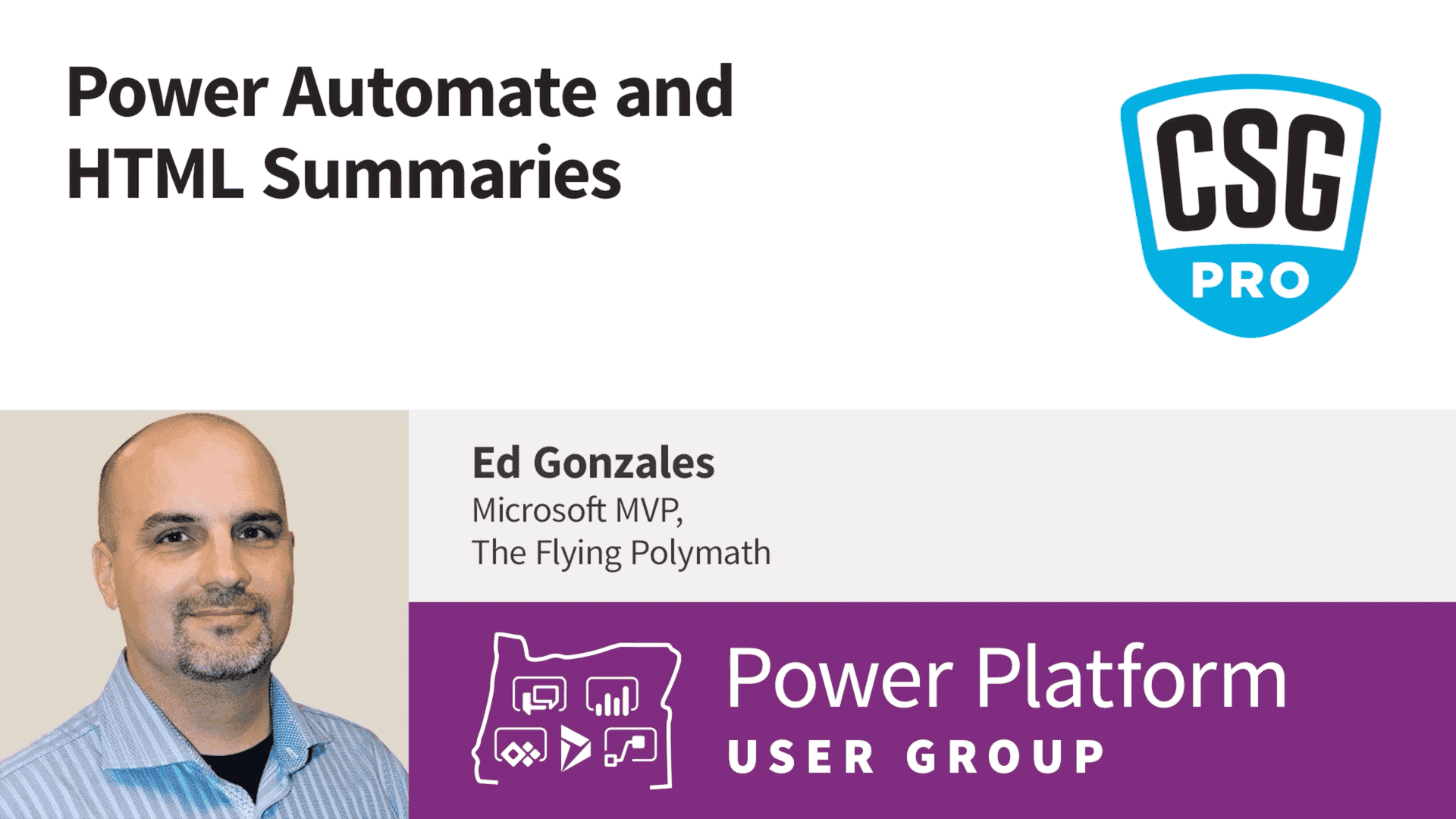
Ed shows how to group a list by a field and send an html summary while only using one or two expressions. Perfect for the business user or Power Automate beginner.
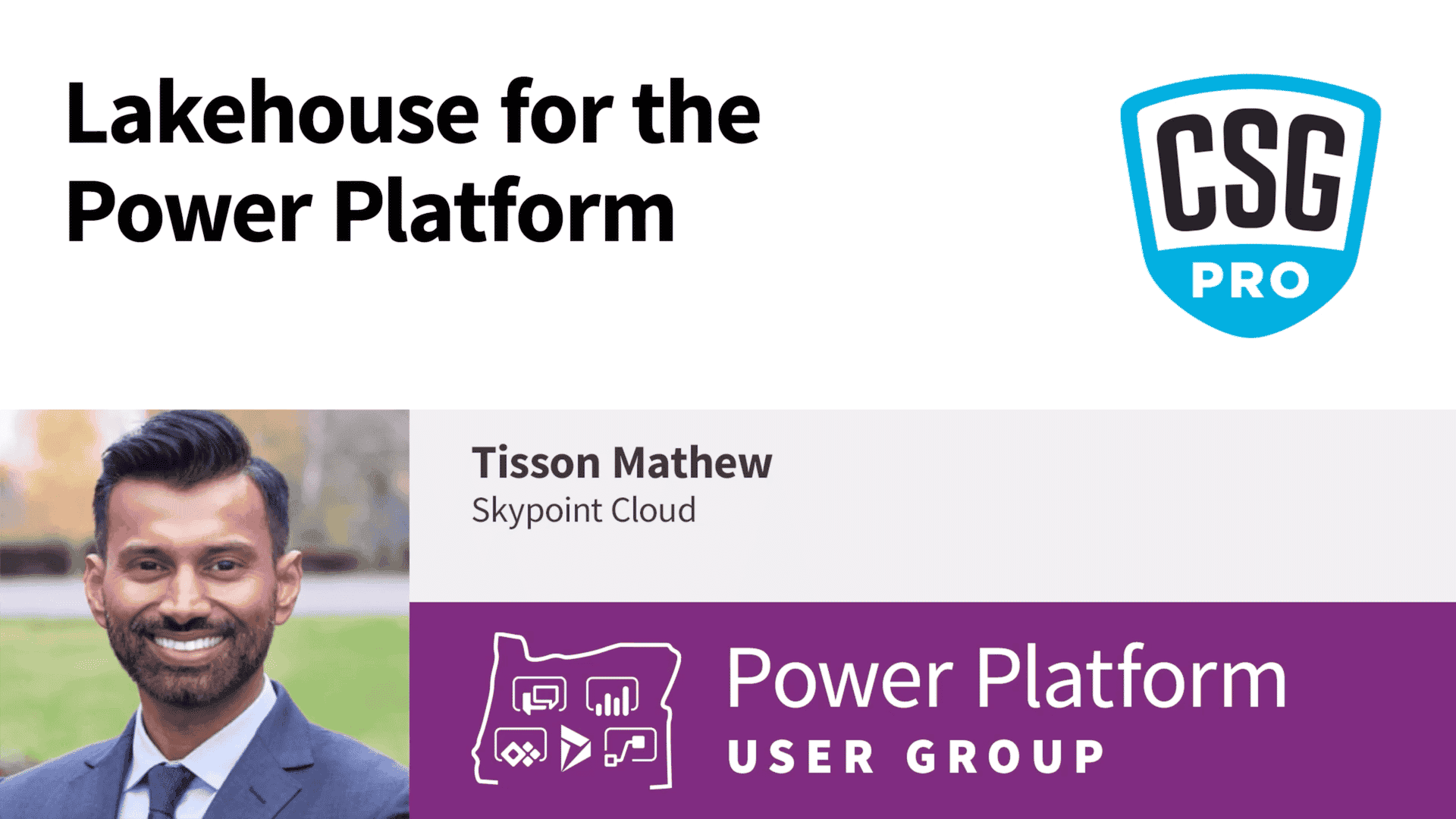
Learn how Skypoint is leveraging databricks and their data lakehouse to connect siloed customer data and create a scalable customer data platform.
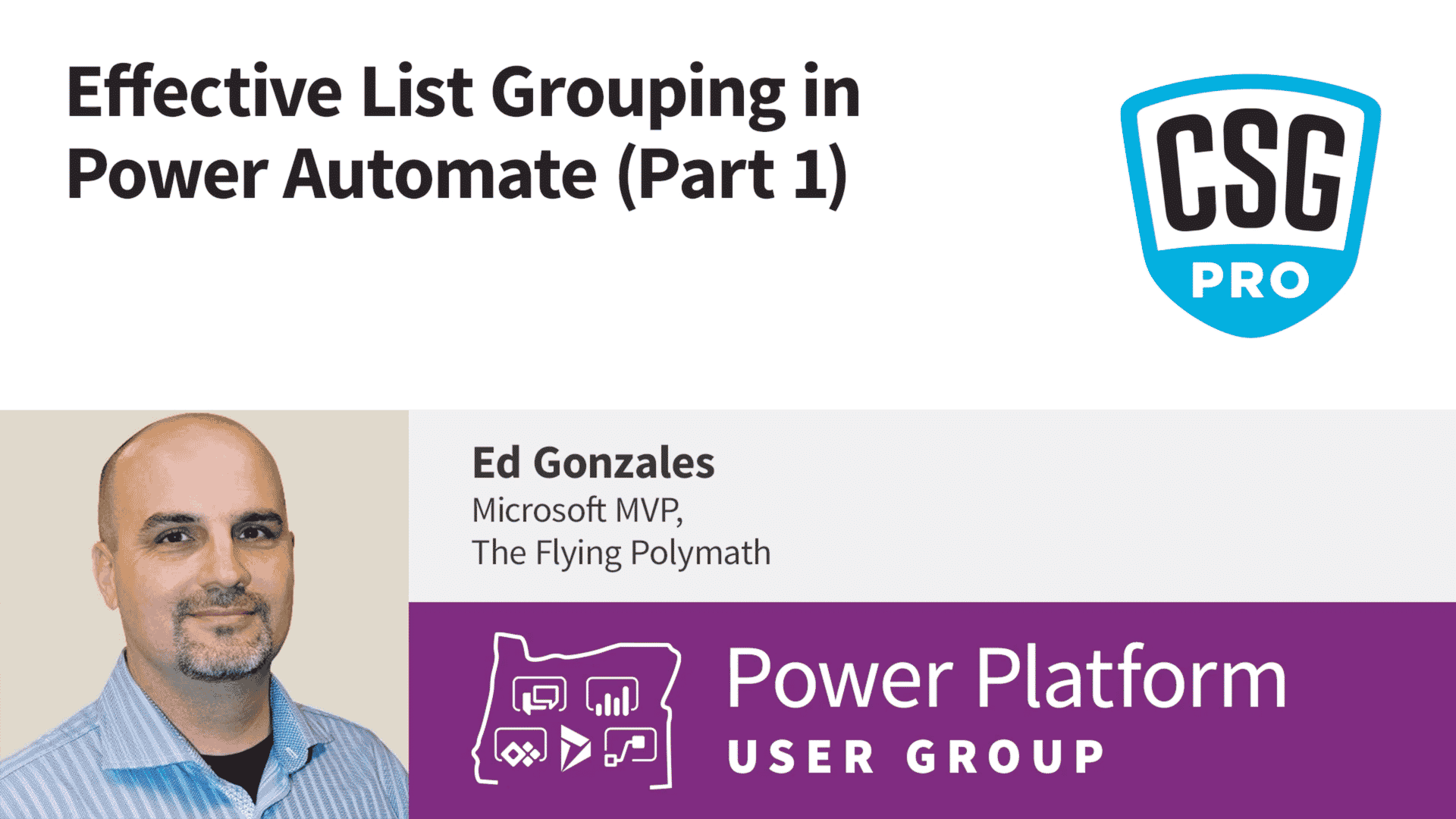
Group a list by a field and send an html summary while only using one or two expressions. Perfect for the business user or Power Automate beginner.
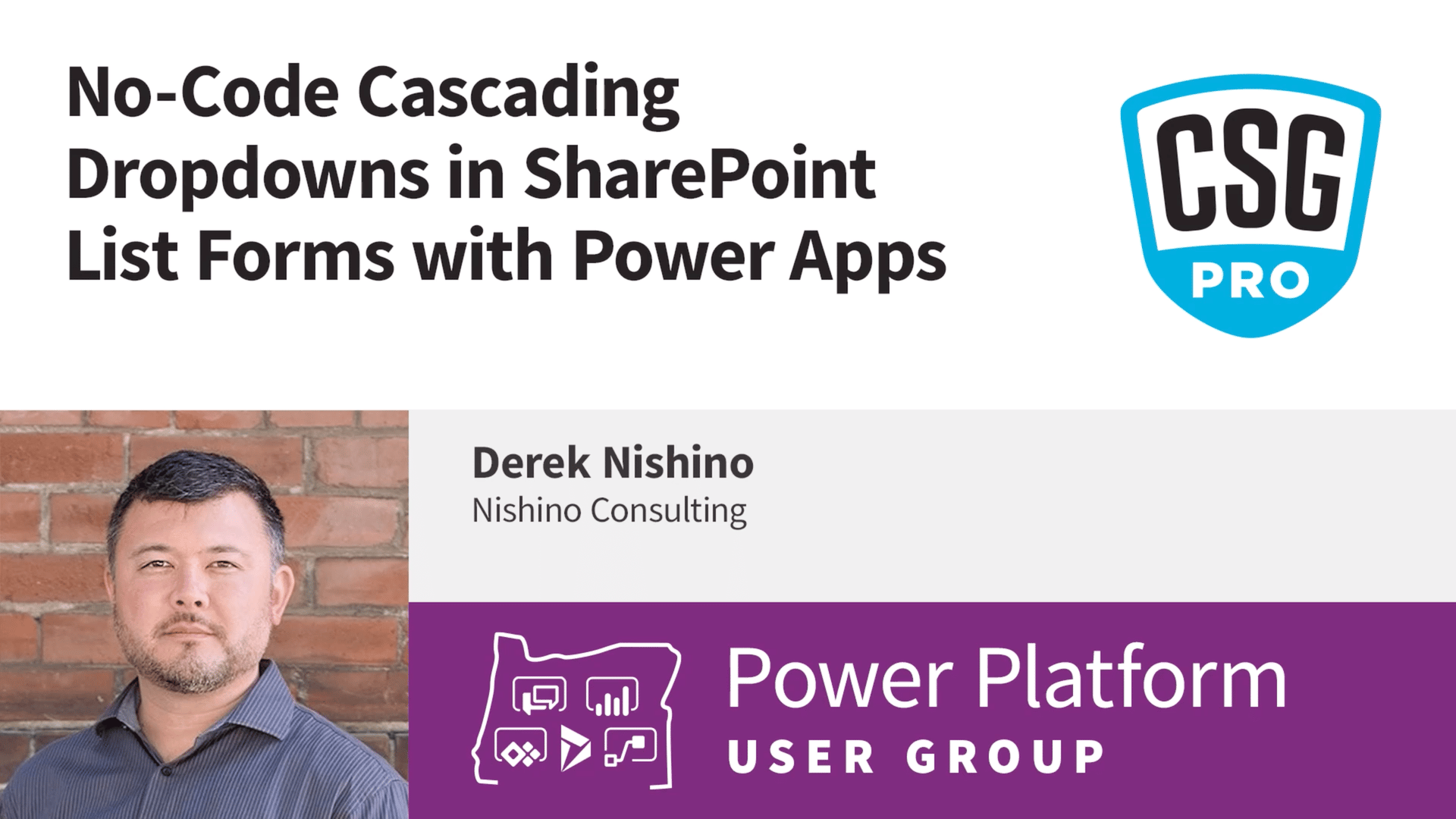
Using Power Apps, we can customize Modern UI list forms to implement filtered and cascading drop downs.
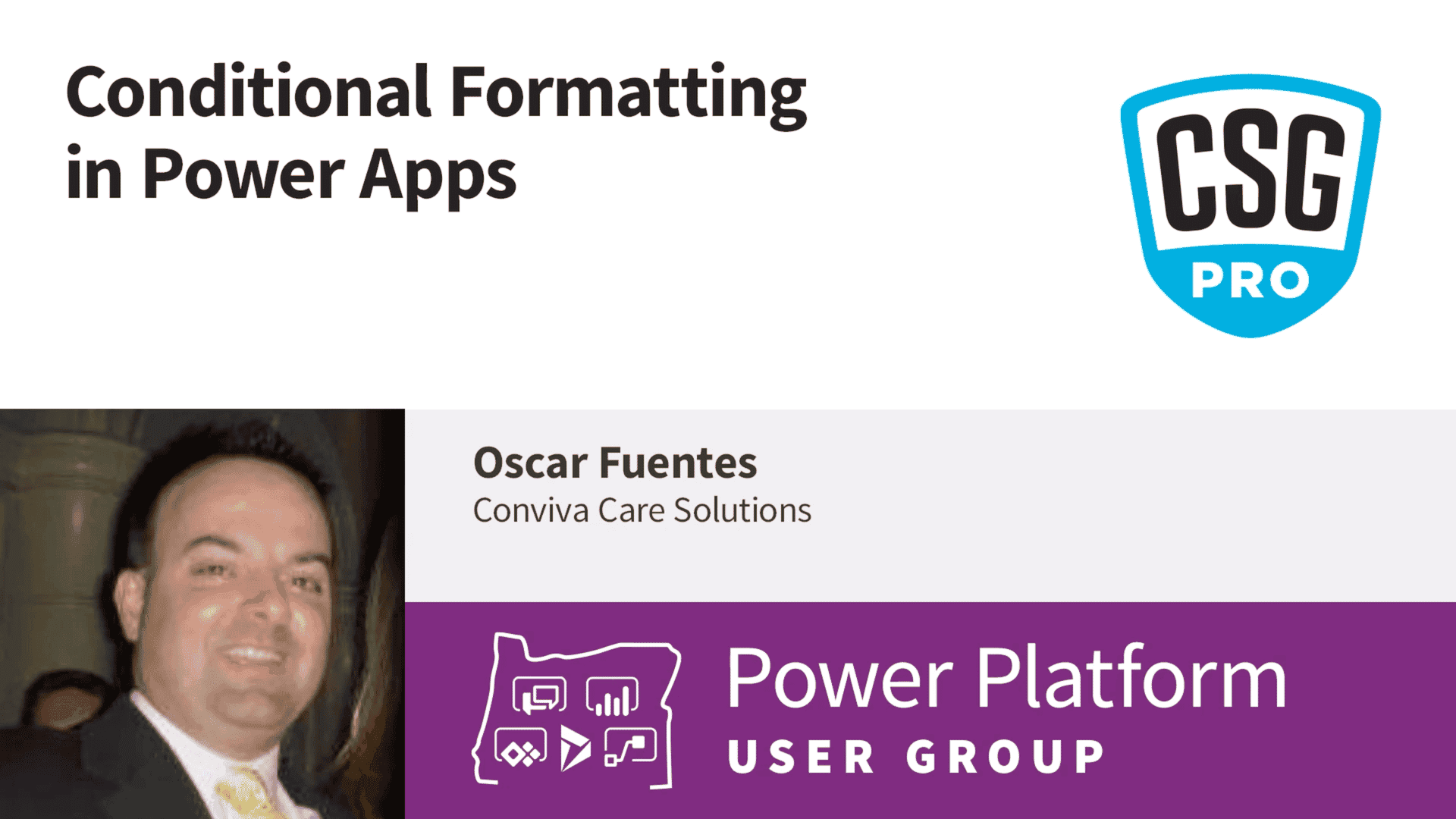
Using SharePoint as a data source, Oscar will give us an introduction into conditional validation and formatting inside PowerApps.
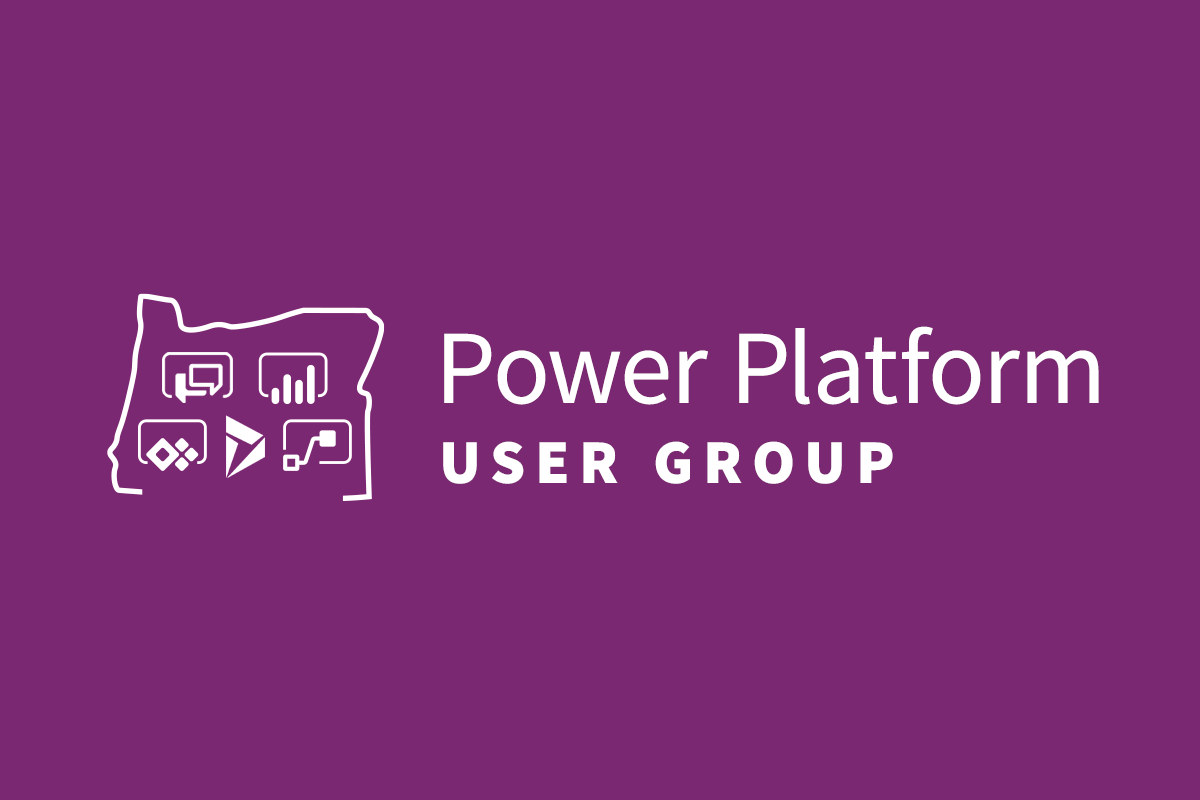
Join us for a quick primer on the wonderful world of Scalable Vector Graphics and how to integrate them in your apps.
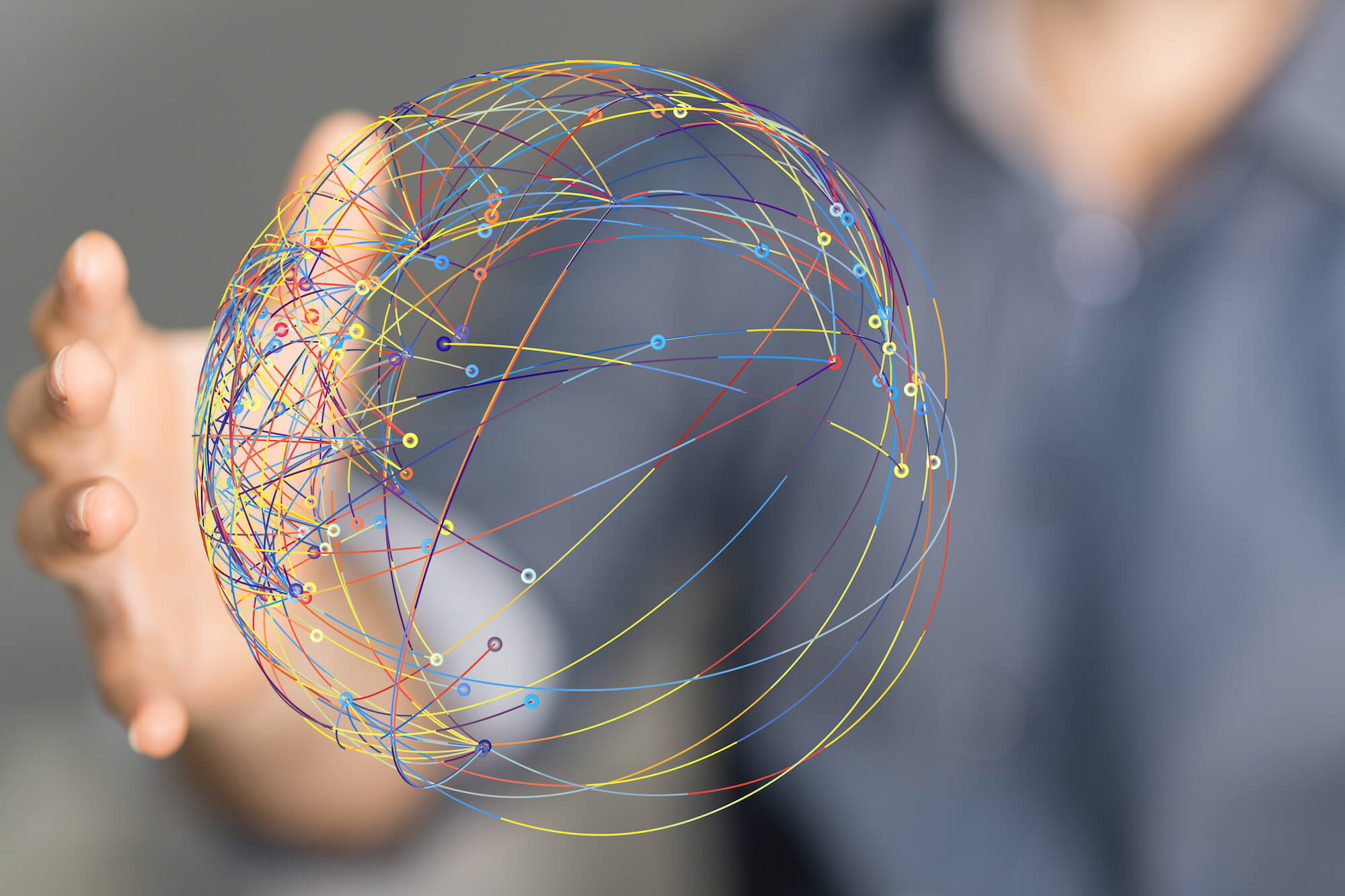
Ready to get the most value out of the Power Platform? Let’s focus on creating an ecosystem and infrastructure that will help your organization succeed.

A COE enables quick adoption and governance models that best support the enterprise. Learn how to move forward with a Power Platform Center of Excellence.
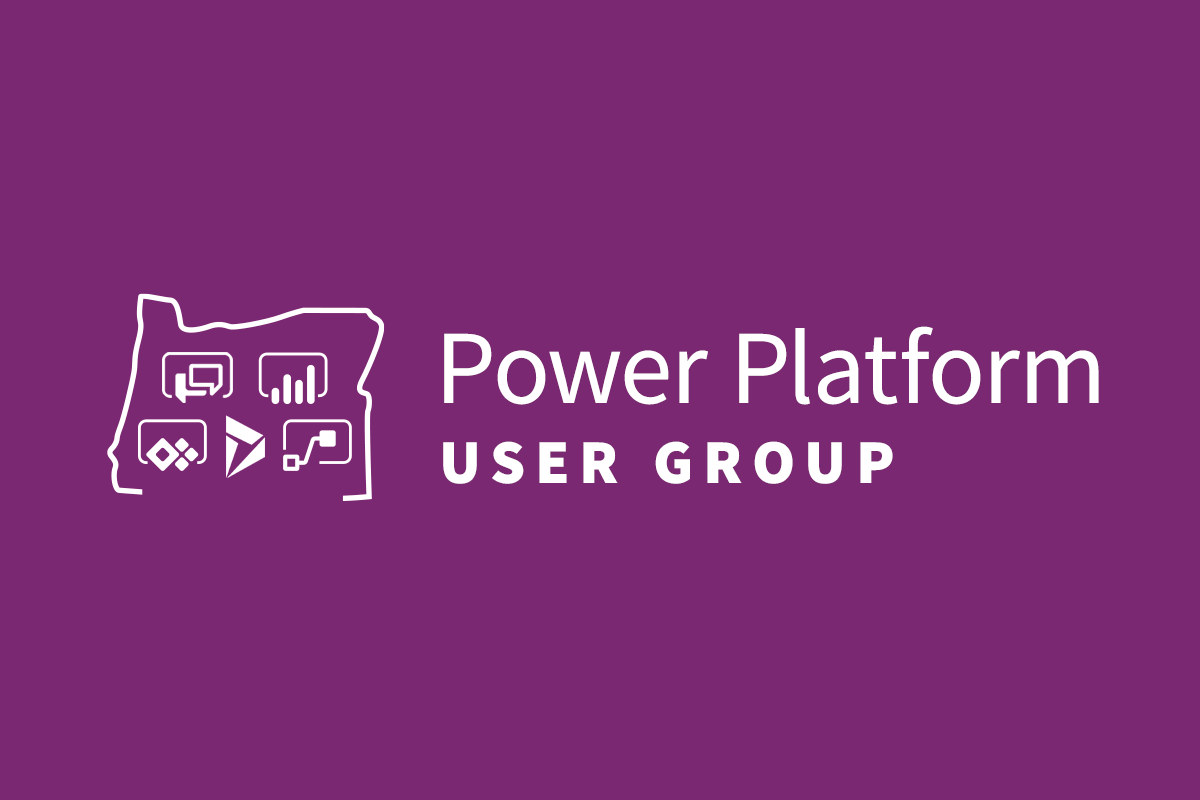
Jon Levesque, Senior Platform Evangelist for the Power Platform, presents how to build your own chatbot in Microsoft Teams and teaches about his adoption methodology for the Power Platform. In
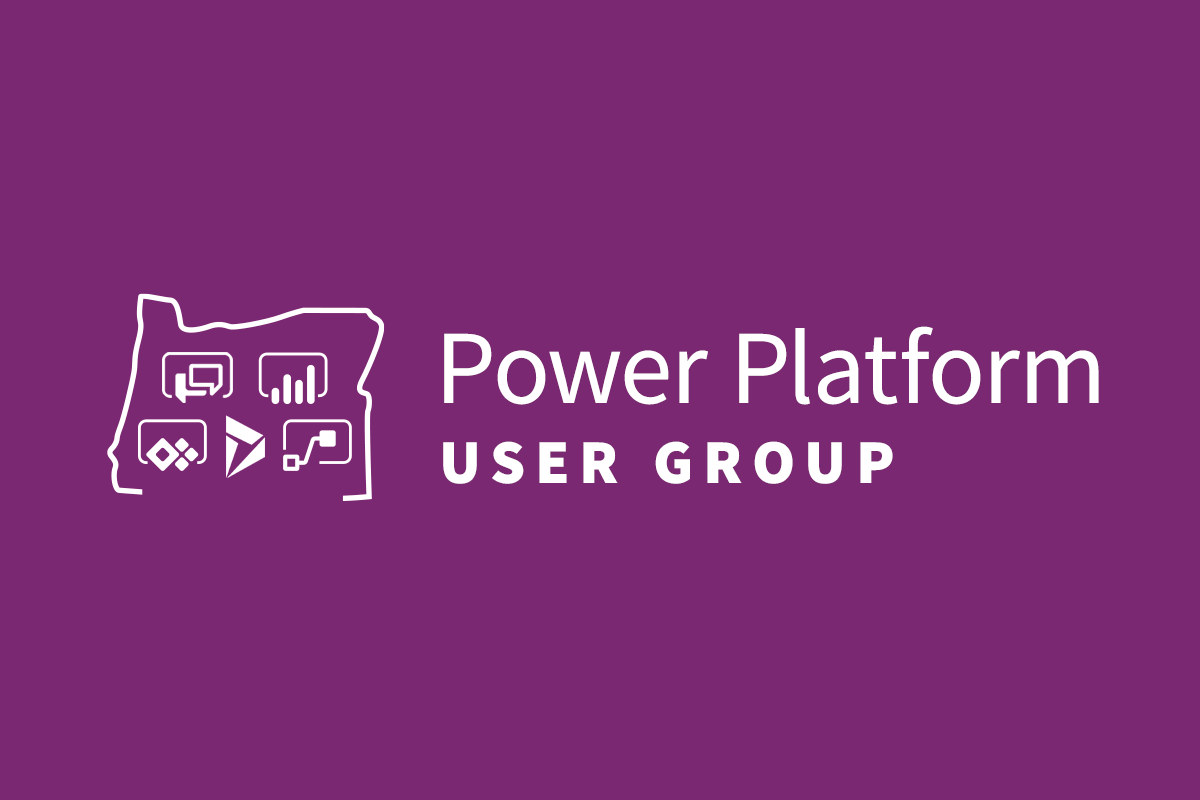
On April 1st, 2020 Microsoft announced the availability of Mixed Reality components in Power Apps Canvas. Even though these features are in experimental mode, it’s not a bad idea to
Skypoint is a HITRUST r2 certified data unification and agentic AI platform that accelerates productivity and efficiency for healthcare organizations.