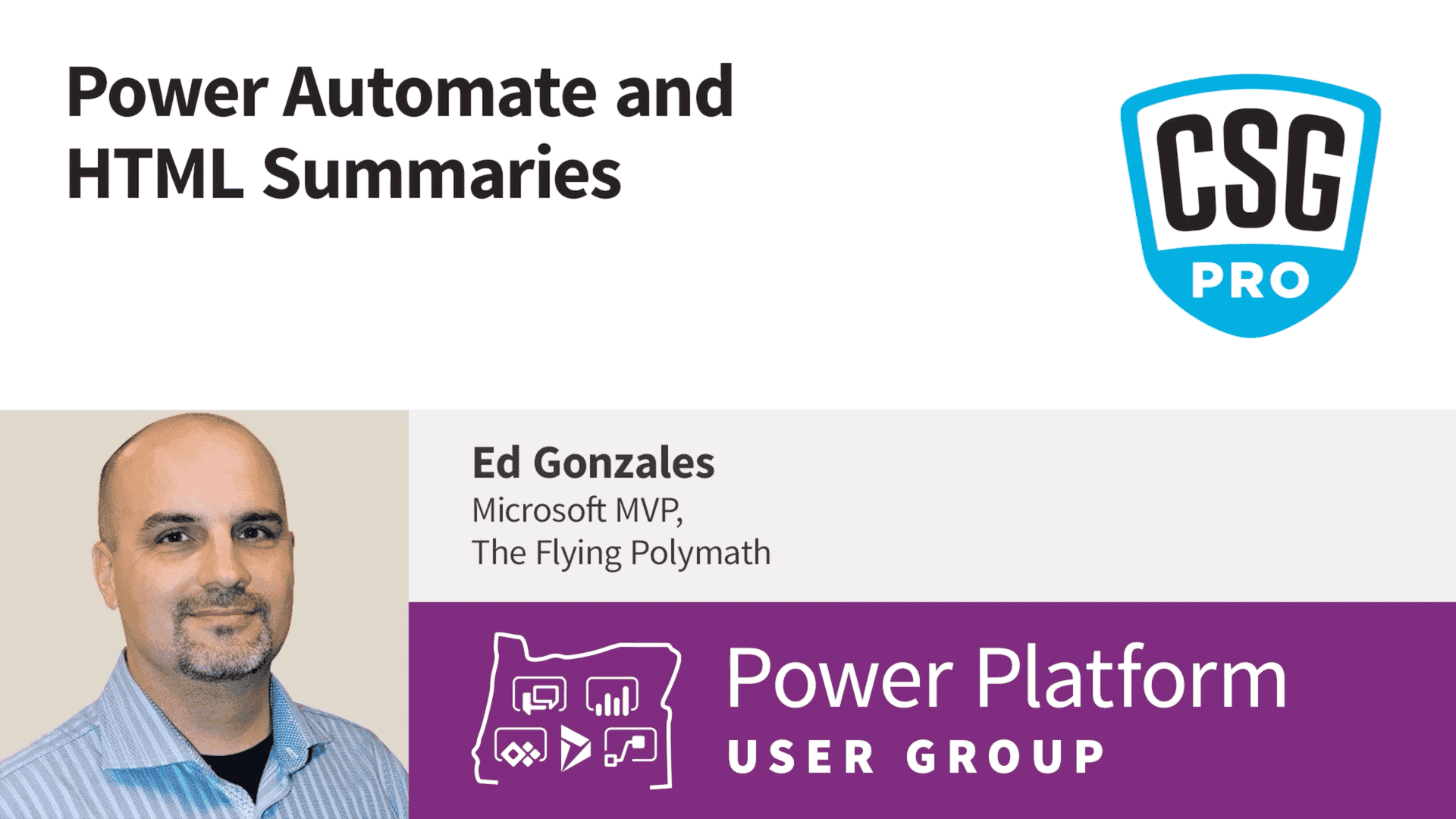
Power Automate and HTML Summaries
Ed shows how to group a list by a field and send an html summary while only using one or two expressions. Perfect for the business user or Power Automate beginner.
used for loading font family (do’nt delete
Transform siloed data into actionable intelligence. Skypoint’s AI Platform accelerates data-centric AI initiatives for healthcare, so you see results in weeks, not months.
Transform siloed data into actionable intelligence. Skypoint’s AI Platform accelerates data-centric AI initiatives for healthcare, so you see results in weeks, not months.
Our HITRUST r2 Certified AI Platform for the healthcare industry helps you unify your data, uncover insights, and optimize productivity.
Our HITRUST r2 Certified AI Platform for the healthcare industry helps you unify your data, uncover insights, and optimize productivity.
Connect with Skypoint at healthcare events, read our customer stories, and catch up on the latest AI developments on our blog.
Connect with Skypoint at healthcare events, read our customer stories, and catch up on the latest AI developments on our blog.
Our team of AI and BI experts helps healthcare organizations solve operational inefficiencies and enhance productivity through unified data and industry-specific compound AI systems.
Our team of AI and BI experts helps healthcare organizations solve operational inefficiencies and enhance productivity through unified data and industry-specific compound AI systems.
Stay up-to-date with the latest customer data news, expert guidance, and resources.
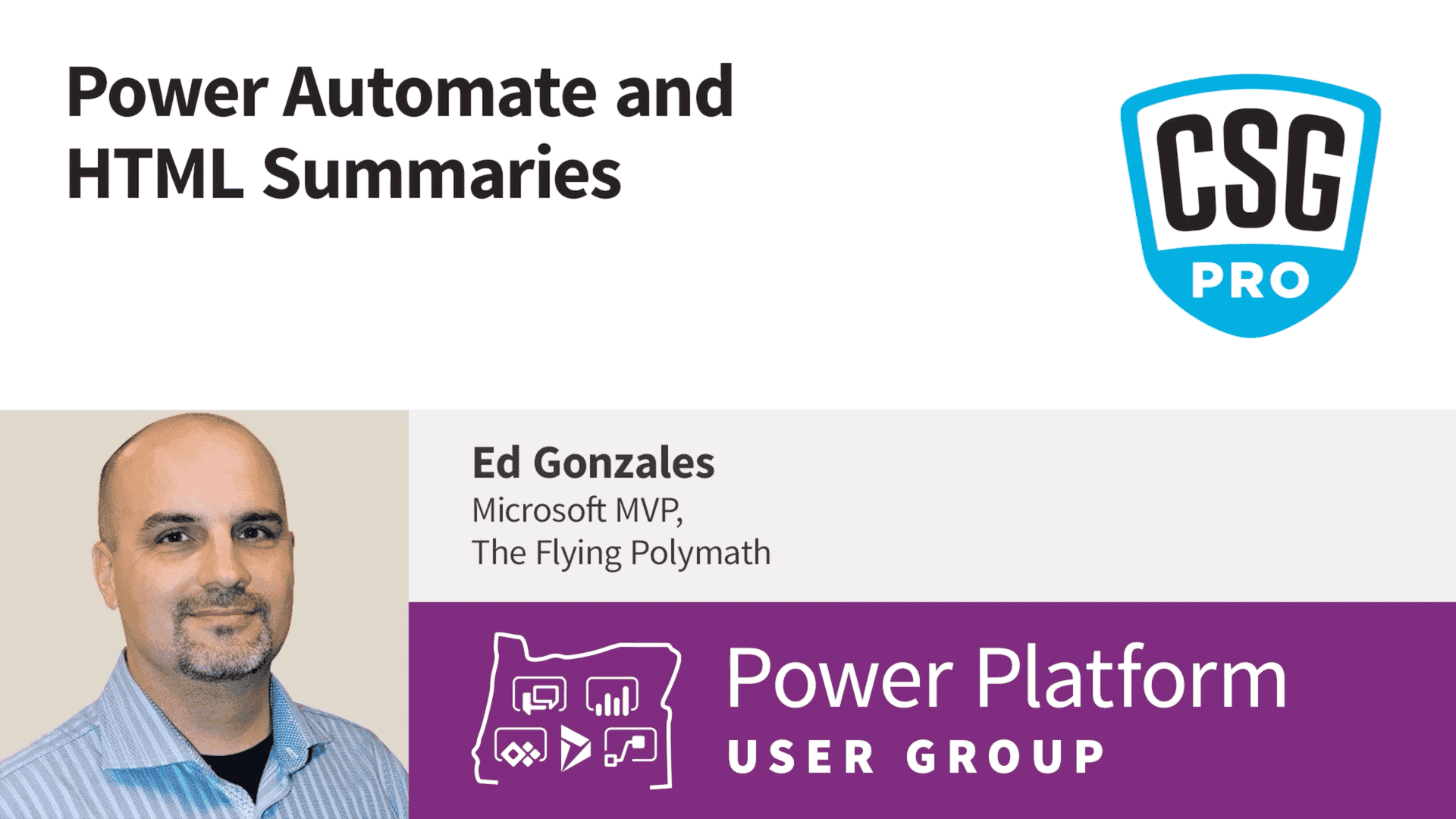
Ed shows how to group a list by a field and send an html summary while only using one or two expressions. Perfect for the business user or Power Automate beginner.
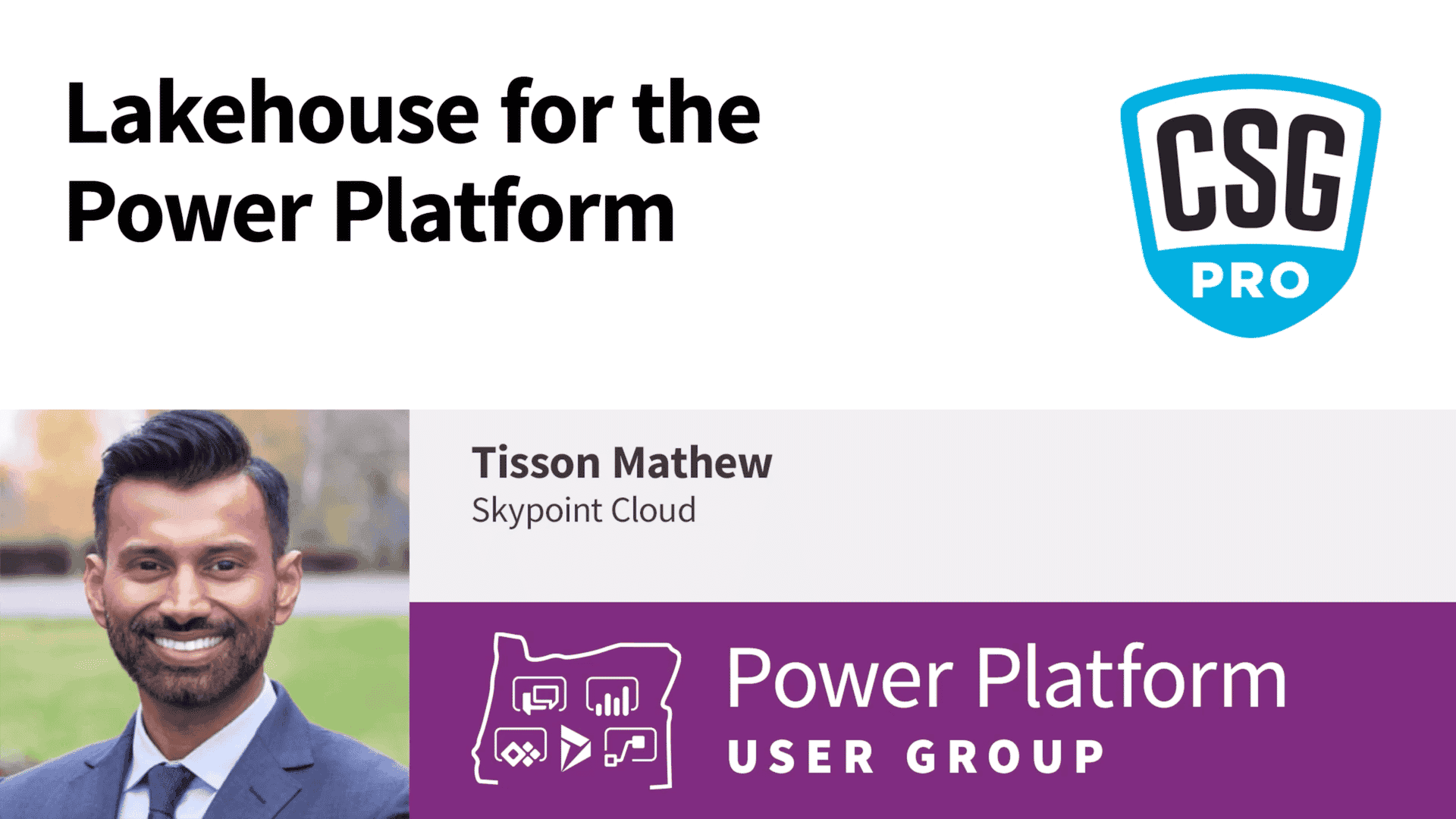
Learn how Skypoint is leveraging databricks and their data lakehouse to connect siloed customer data and create a scalable customer data platform.
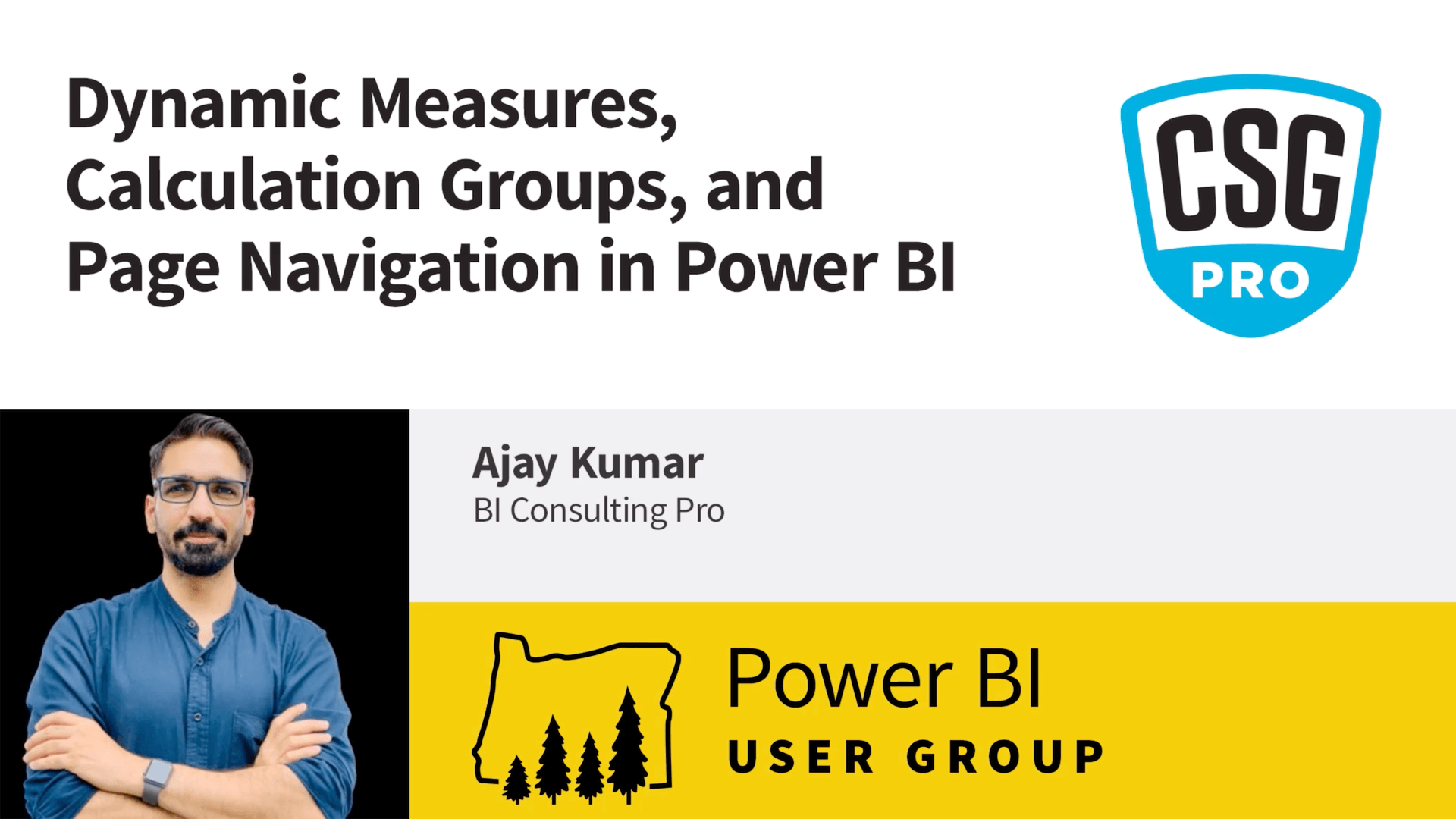
In this session, Ajay will demonstrate a practical solution of Dynamic Measures, Dynamic Formatting Using Calculation Groups and Dynamic Page Navigation with RLS in Power BI.
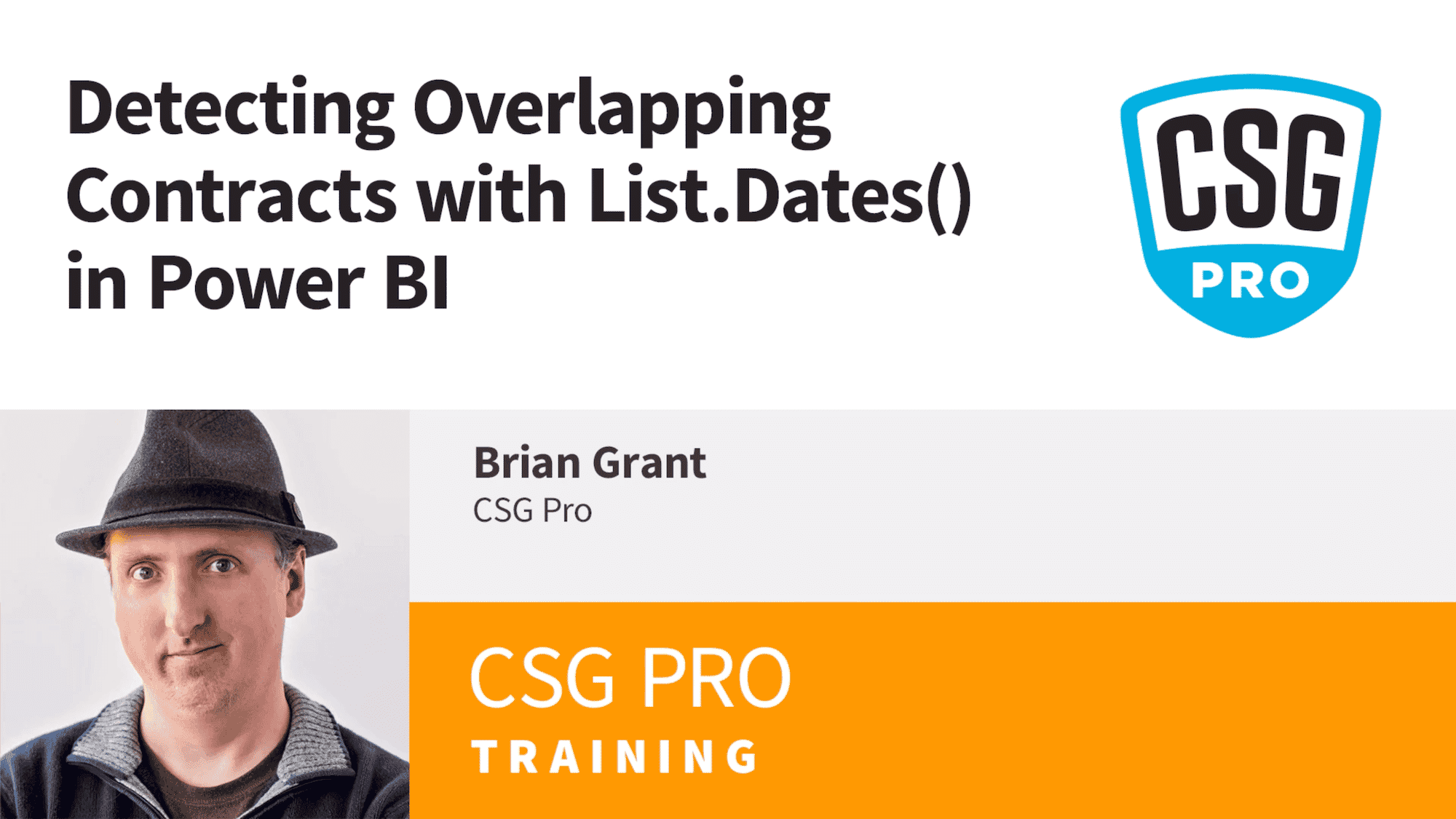
In this video I’m going to show you how to build an automated report which can surface these problems as quick as they show up. In the process you’ll learn about structured values and see the different ways grouping can wrestle down tricky data problems.
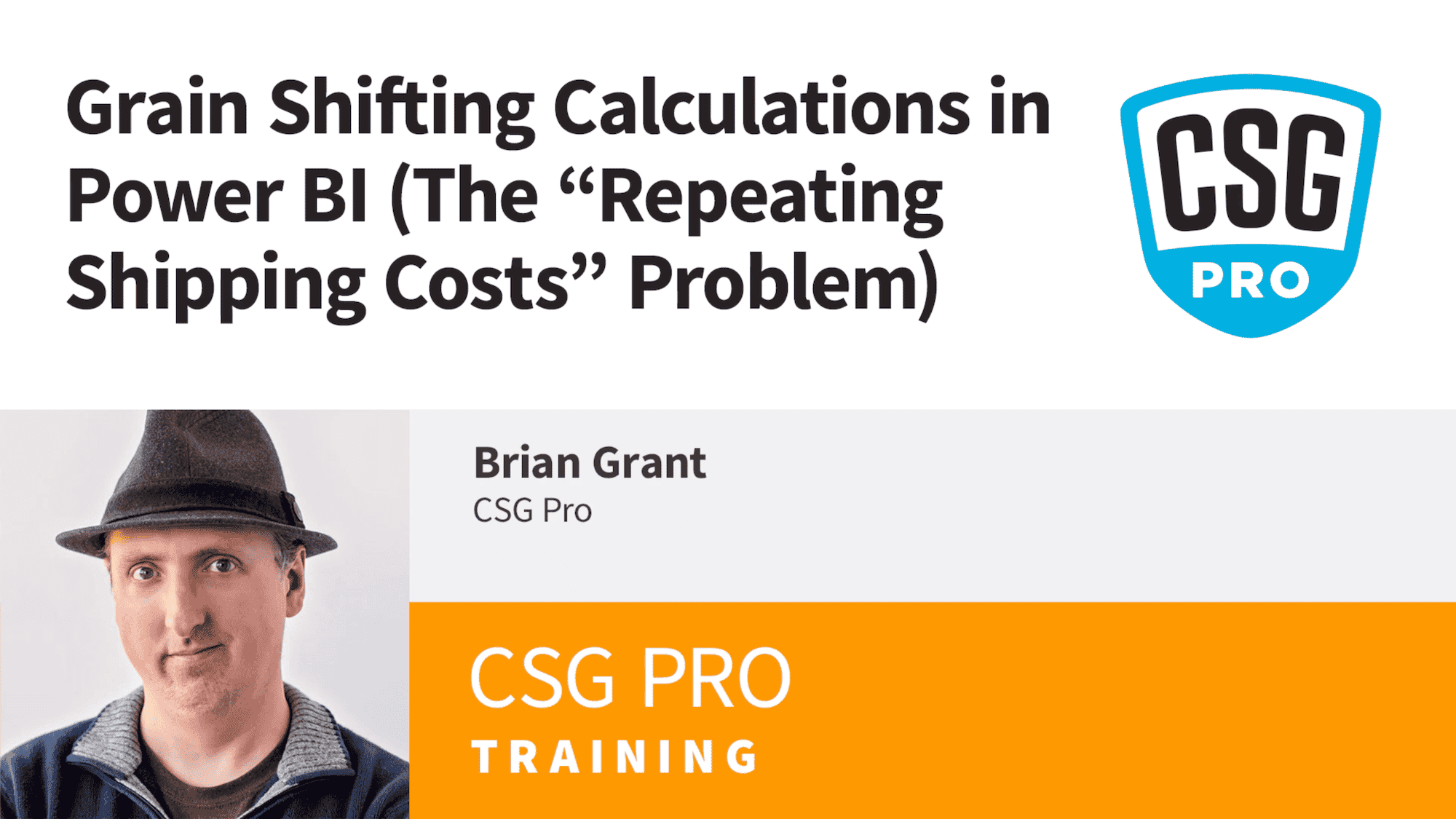
In this video I’m going to not only walk you through the surprisingly simple way this problem is solved, I’ll also walk you through how to understand the solution and even use DAX to visualize it on the page.
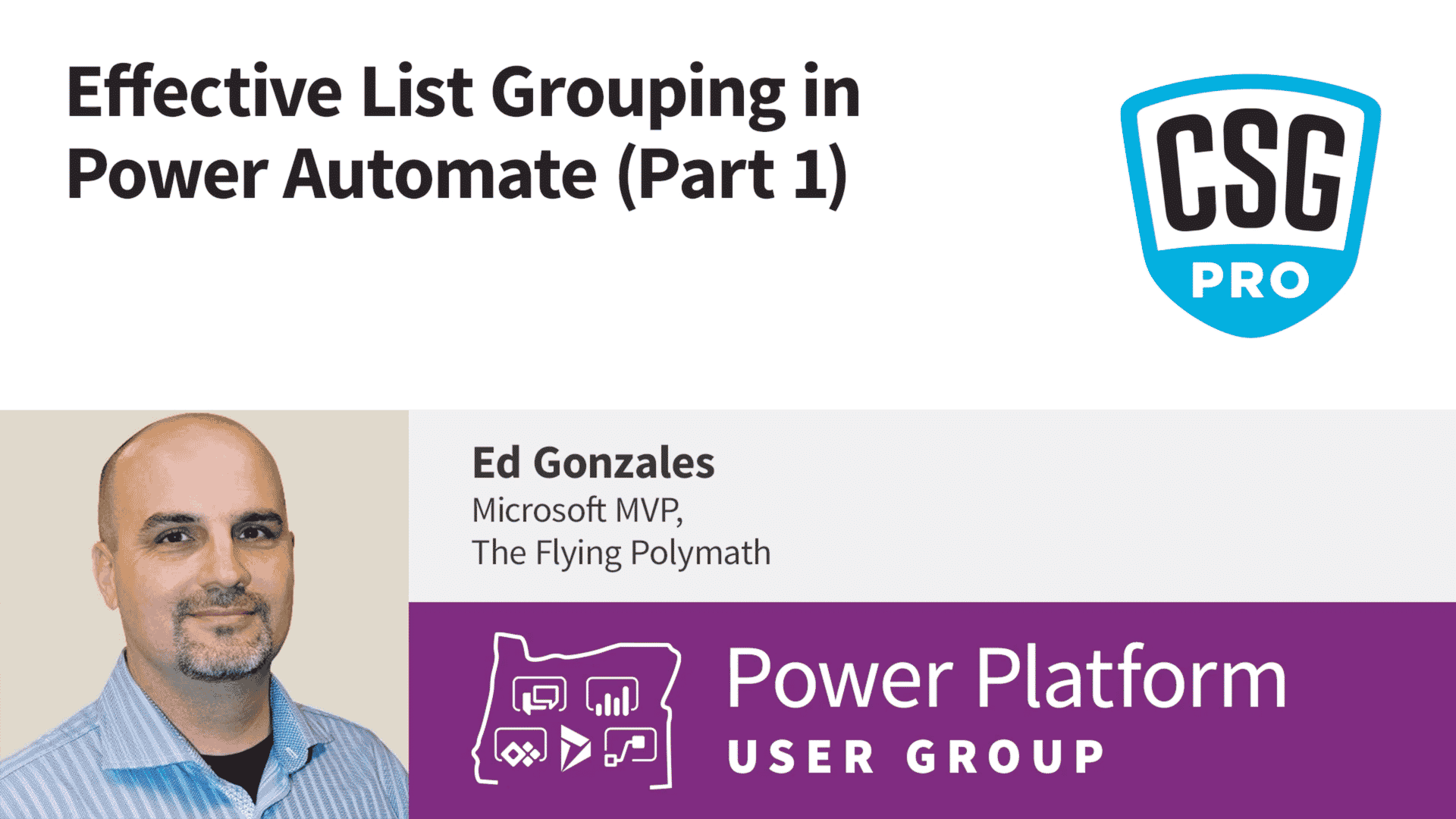
Group a list by a field and send an html summary while only using one or two expressions. Perfect for the business user or Power Automate beginner.
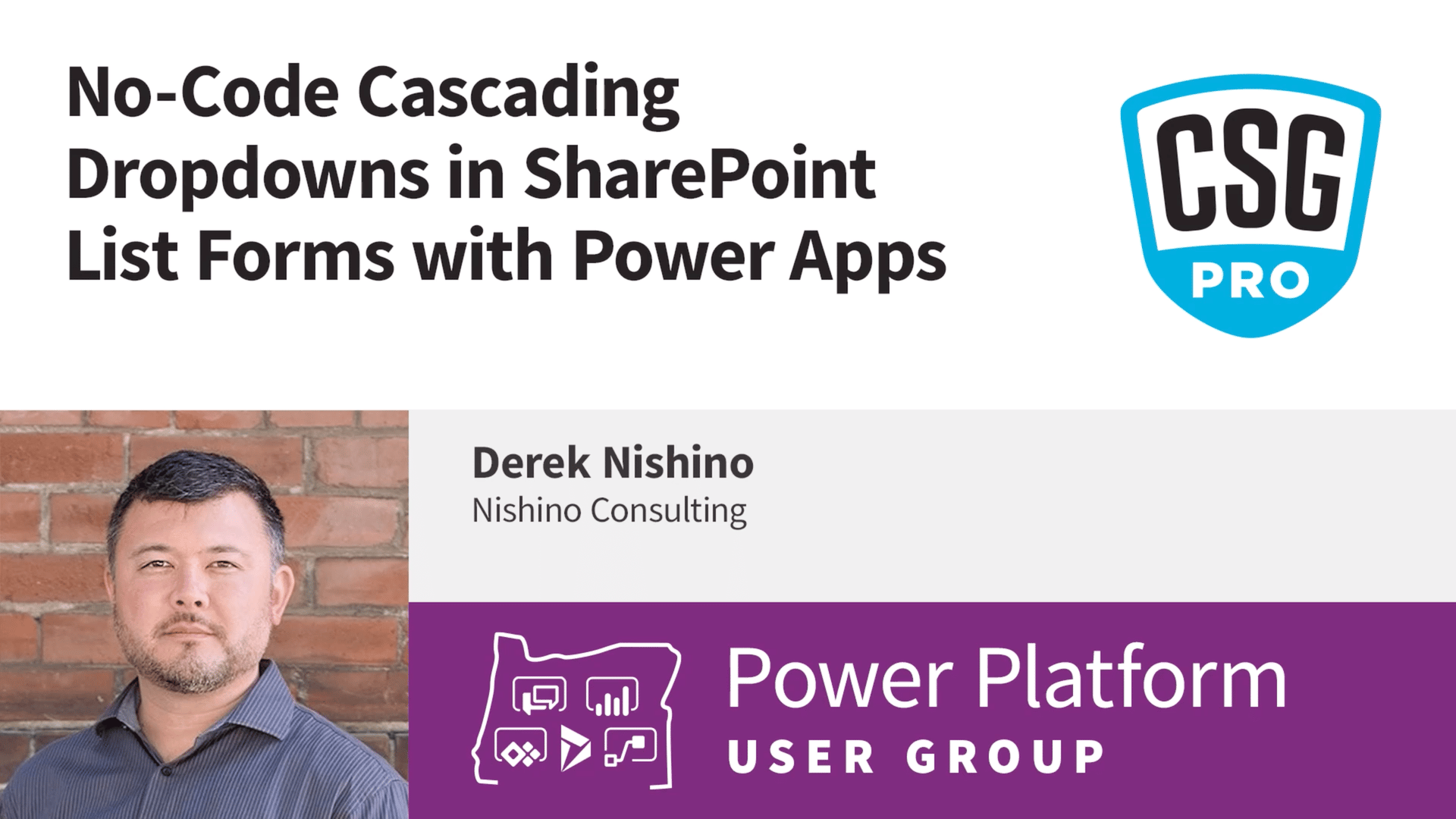
Using Power Apps, we can customize Modern UI list forms to implement filtered and cascading drop downs.
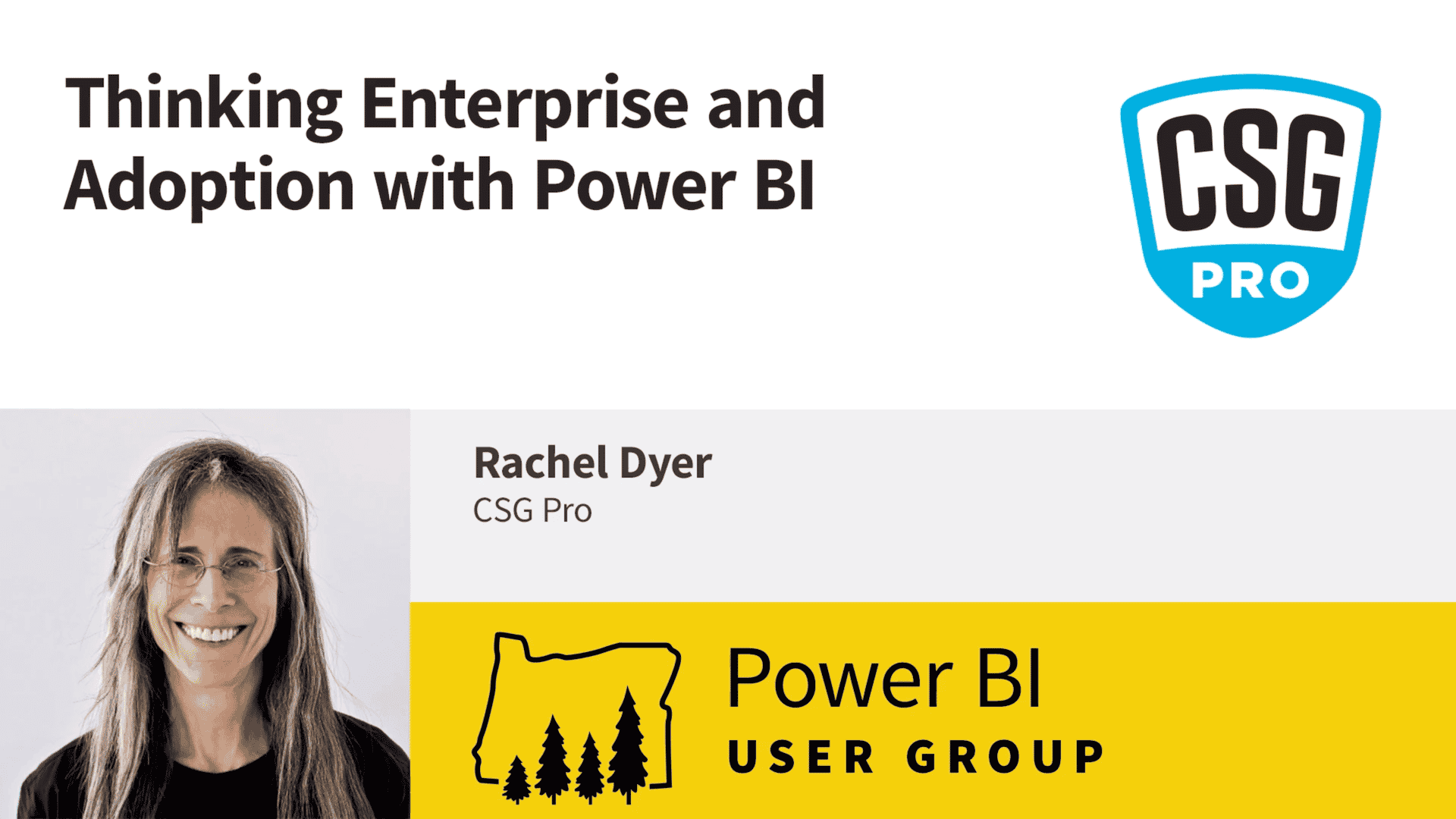
Rachel Dyer is the Vice President of Analytics at CSG Pro with in-depth expertise of the Microsoft BI stack and dimensional modeling.
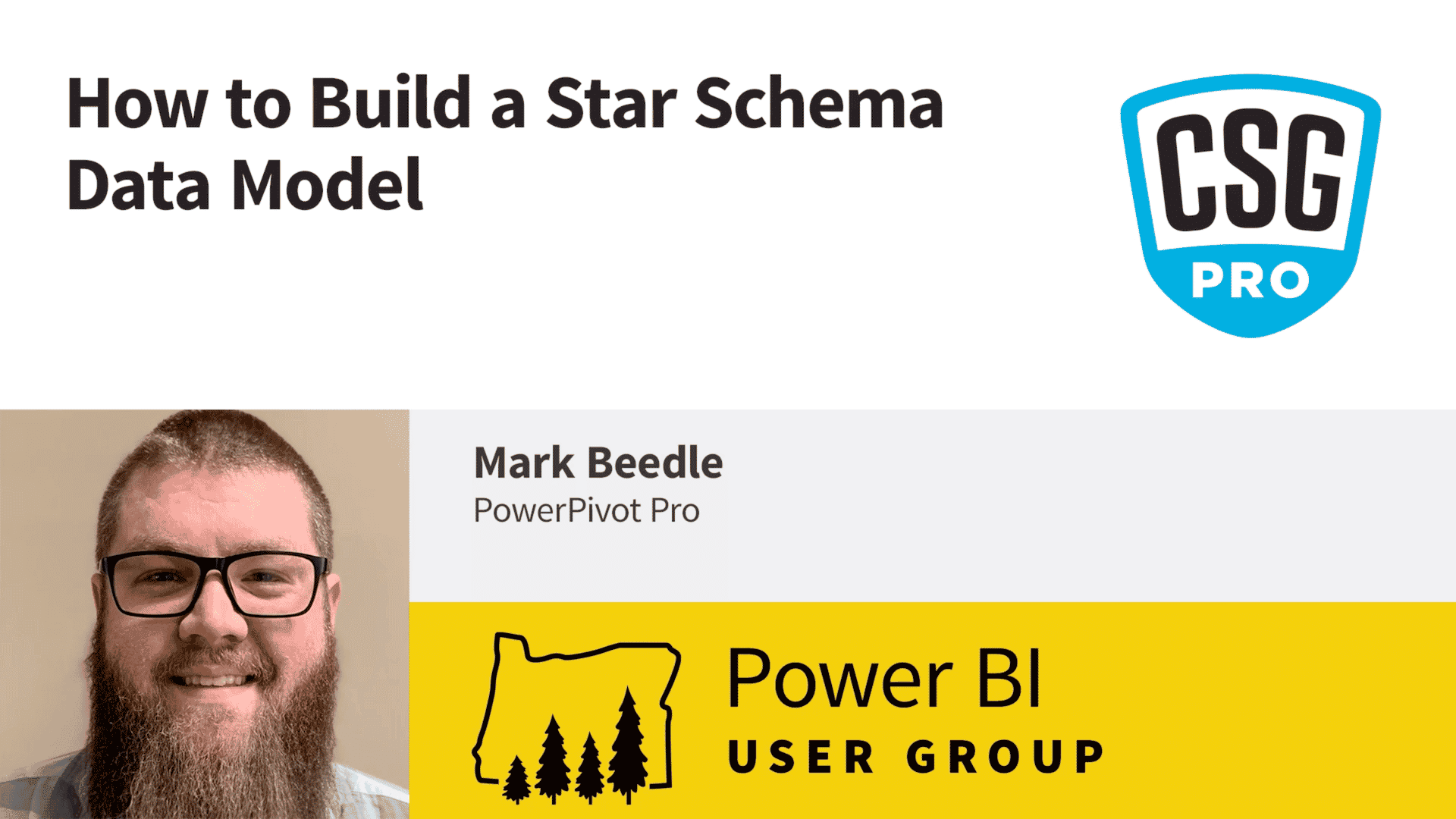
This session will provide guidance and tips for building a solid Power BI data model with less than ideal data sources.
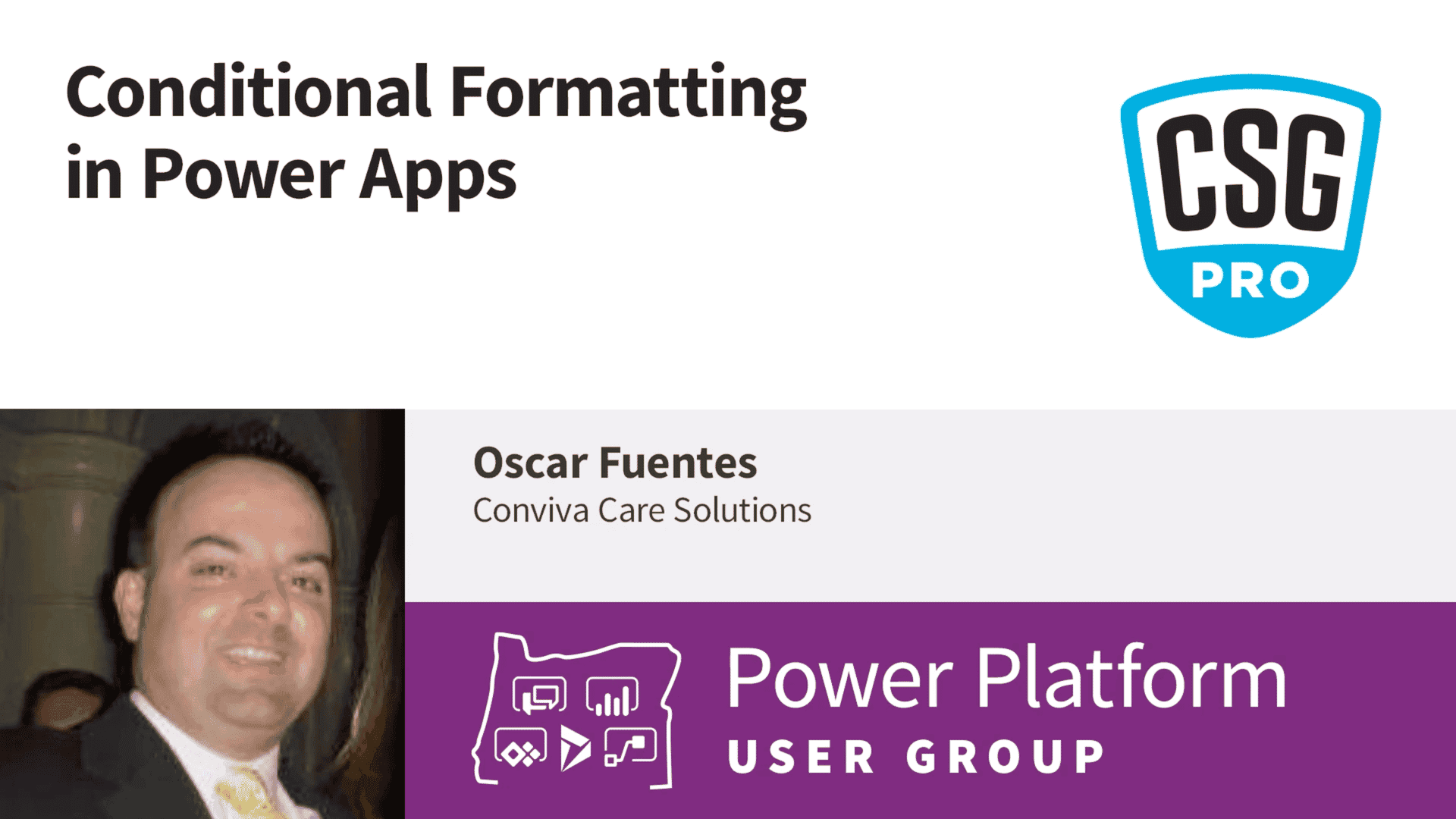
Using SharePoint as a data source, Oscar will give us an introduction into conditional validation and formatting inside PowerApps.
Industry leaders and over 6 million end users choose Skypoint as their comprehensive and compliant Modern Data Stack Platform. A Gold Certified Microsoft Partner, Skypoint Cloud turns siloed customer data into connected customer experiences.