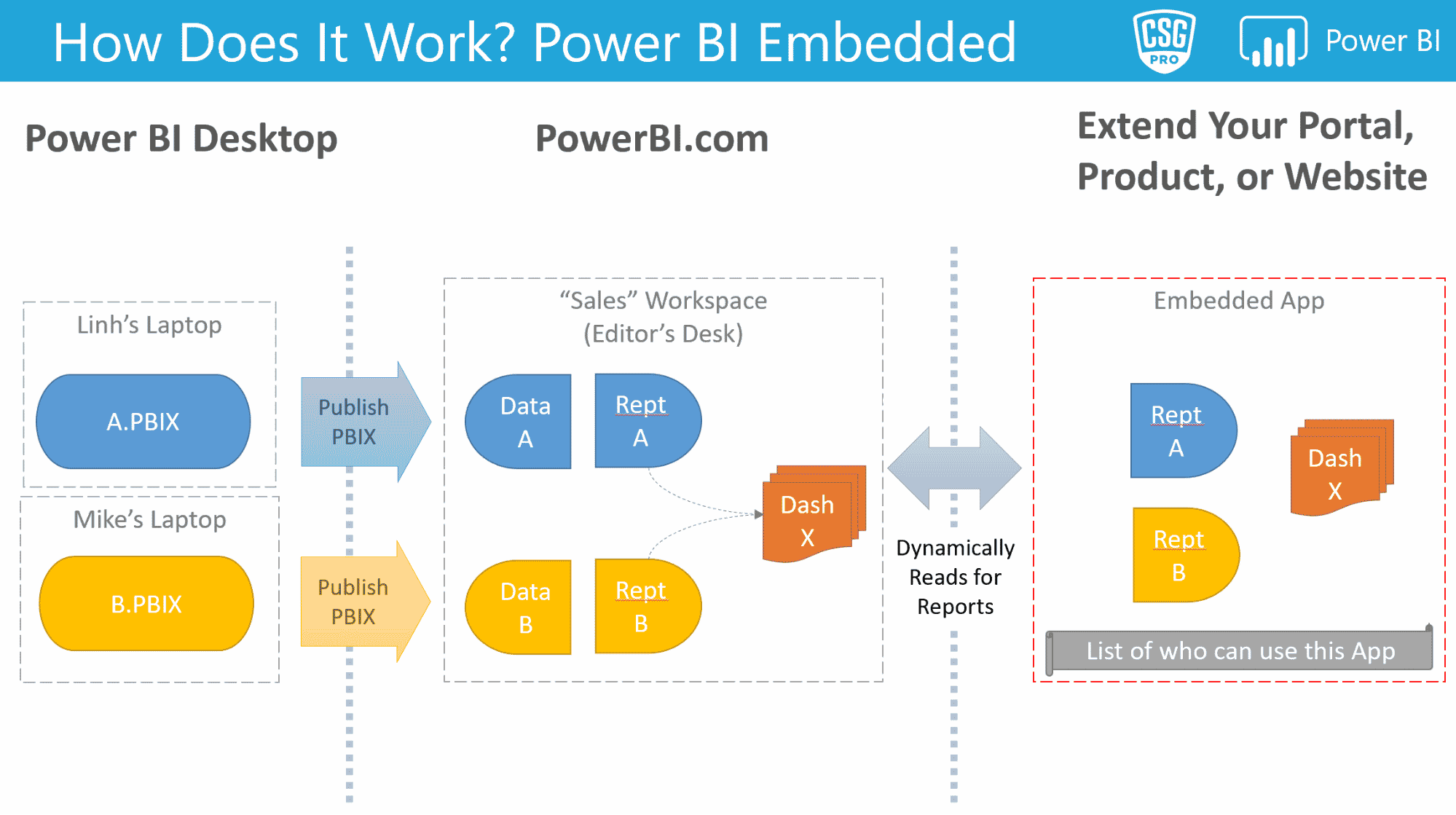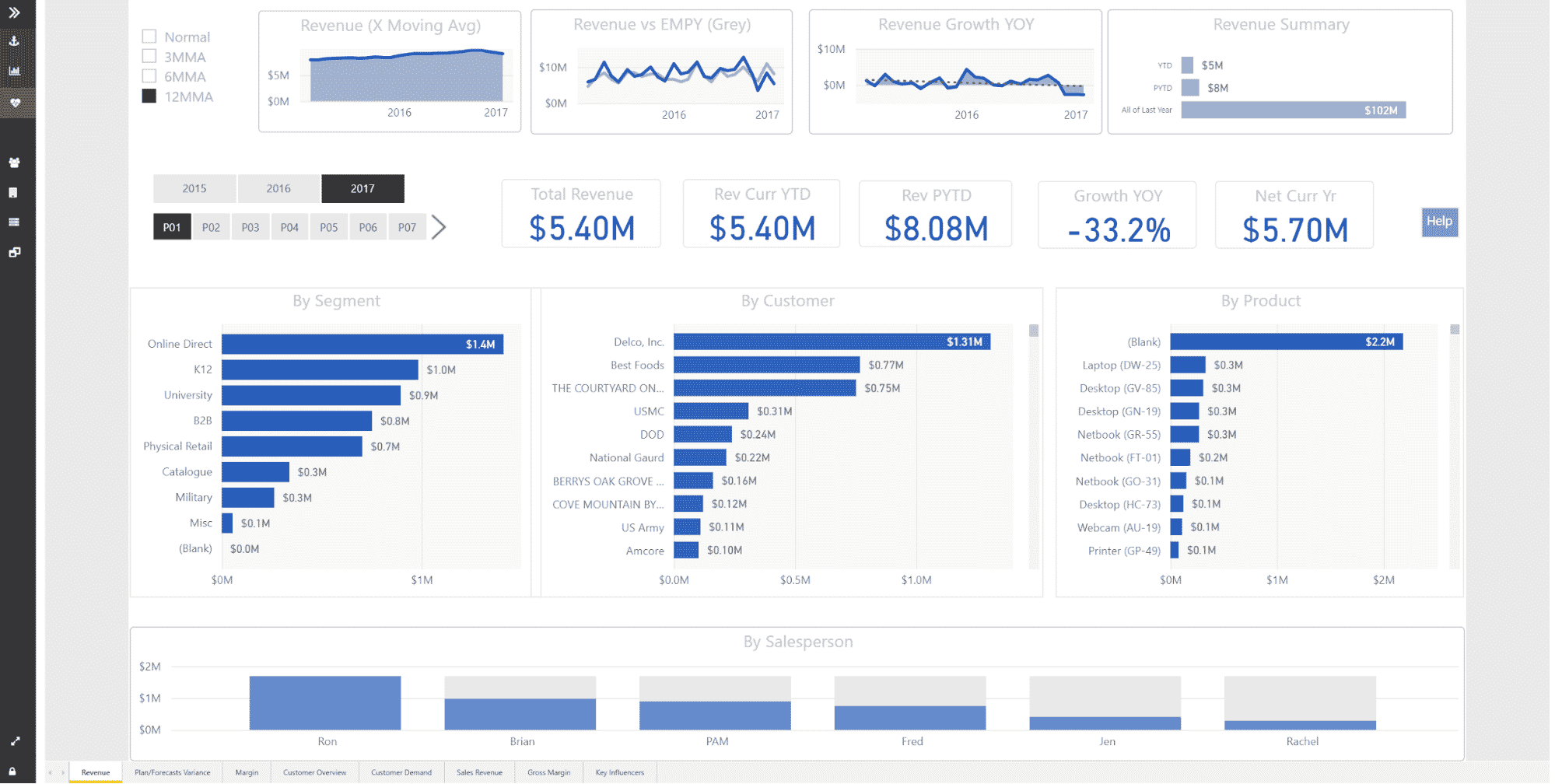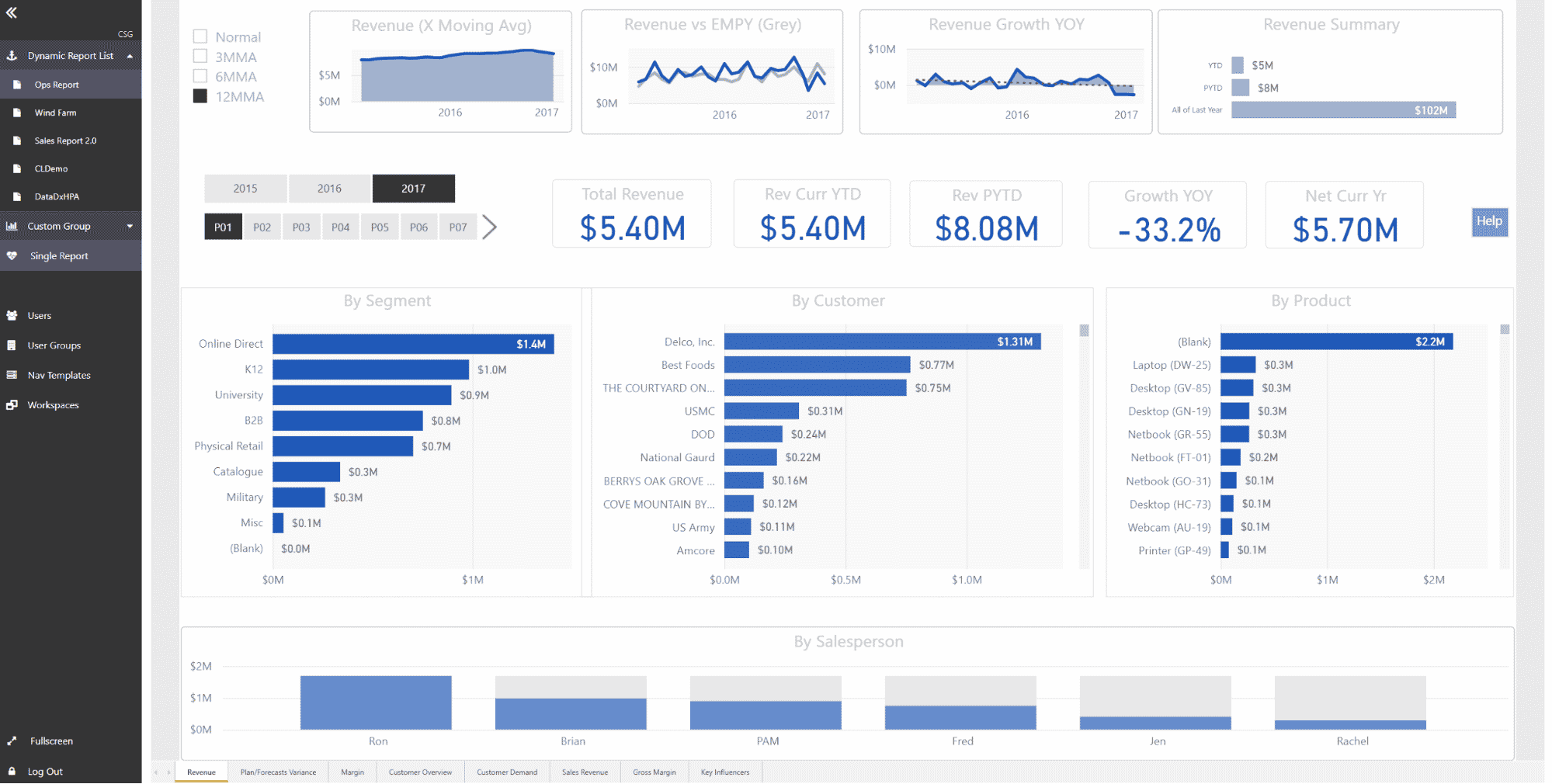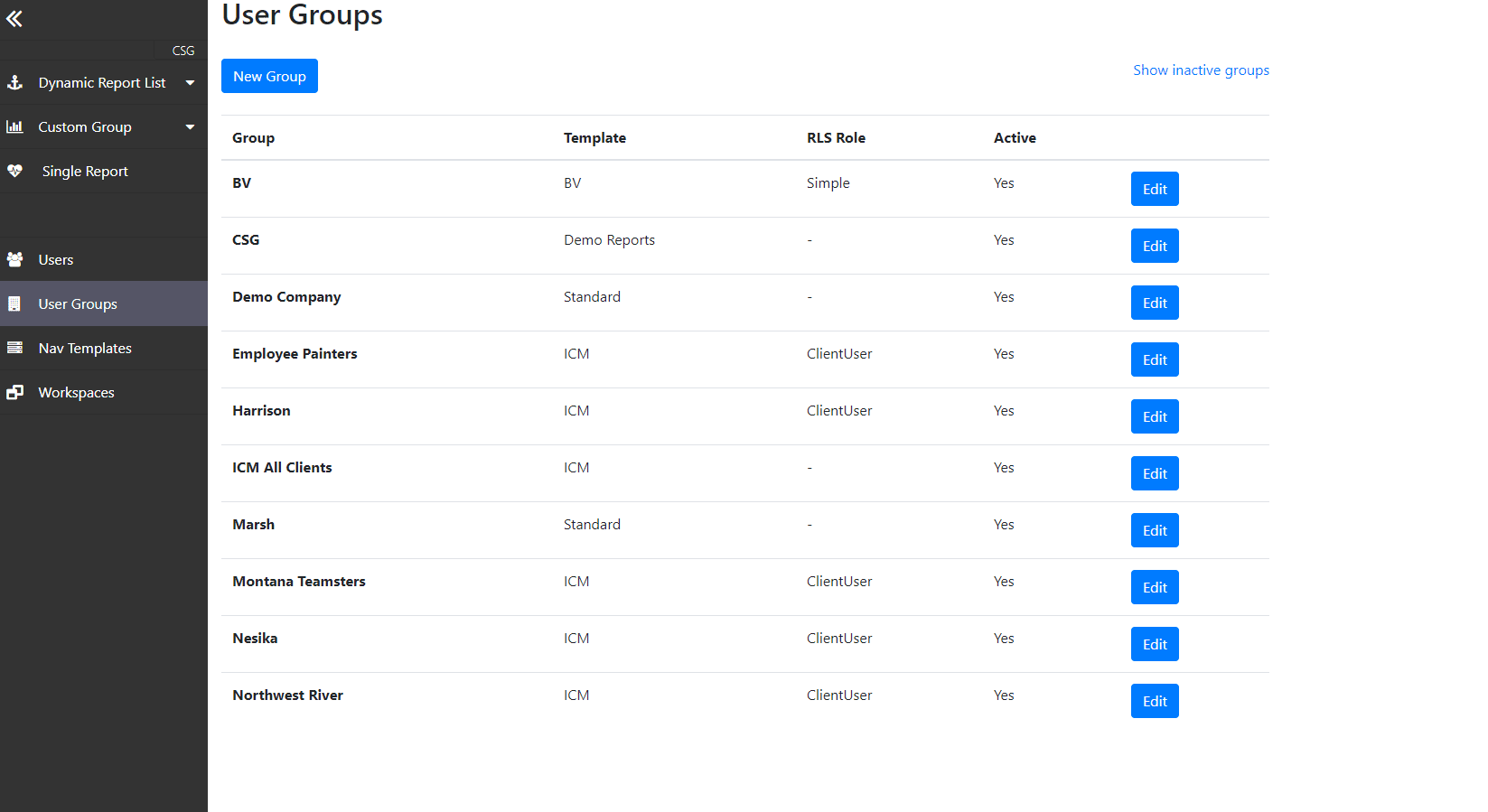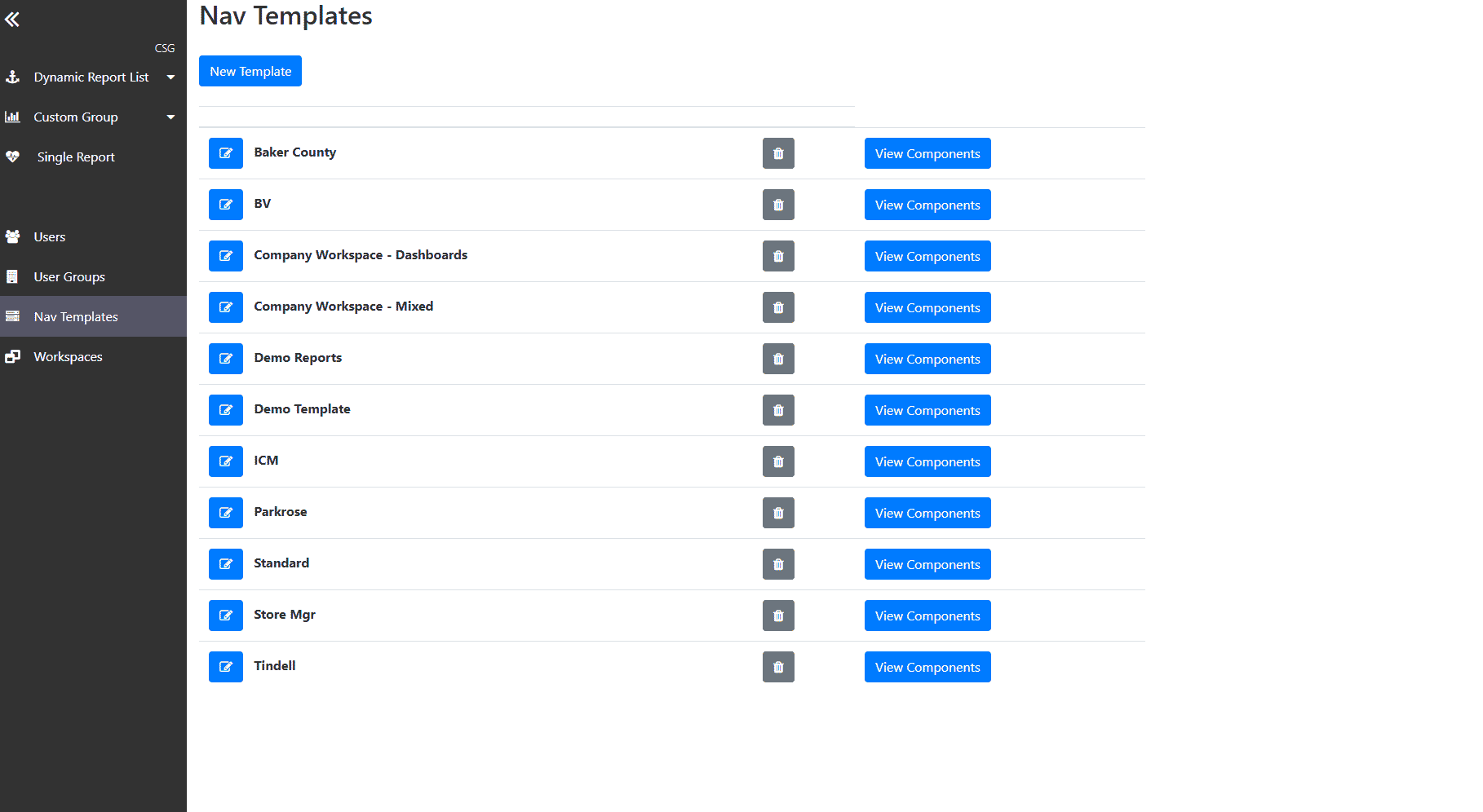You want to see Power BI dashboards and reports embedded in your own line of business applications, as your own white-labeled portal, or within your Software-as-a-Service (SaaS) product. You might want to integrate these reports right into your web or mobile applications, without paying a high price and maintaining confidence that your data is secure.
But how do you achieve this? To accomplish all of these important goals, you need a Power BI Embedded solution.
In this post, we walk you through the Skypoint Cloud Embedded App Template (EAT), including its key features that allow you to embed Power BI dashboards and reports within a web page or an application.
Skypoint’s Power BI Embedded App Template (EAT) Explained
The Power BI Embedded App Template (EAT) is a ready-to-install Azure Web application (developed with .NET Core) that enables you to share Power BI reports and dashboards directly into applications while paying as you go from a capacity model rather than a named user license.
EAT features the Power BI API that simplifies the process of embedding robust reporting capabilities of Power BI into applications of your choosing. With embedded content, you can use the same PowerBI.com publishing workflow that you are used to, which is dynamically picked up by the Embedded App.
Whether you’re looking to provide self-service reporting to customers, save on license costs, or simplify your licensing administration, our Power BI Embedded App Template is a flexible starting point to help you deliver your data exactly how your audience expects it—simple, clean, and in the right context.
By taking advantage of Skypoint Cloud’s Power BI Embedded App Template, we help you jumpstart your embedded analytics use case, enabling you to get to V1 on Day 1. Let’s explore how we designed EAT to meet a variety of needs and give you ideas on how to design your Power BI Embedded implementation.
Workspaces
Here is where flexibility and easy publishing of PBIX files comes into play. It’s the umbrella to dynamic reports in Power BI that allows you to create a report from a single workspace or multiple workspaces by segregating reports based on your customers. (Don’t forget that publishing reports to a Workspace will always require a Power BI Pro license.)
Skypoint Cloud’s Embedded App Template (EAT) scans Power BI workspaces using their Workspace ID and dynamically senses and serves new reports as they are published or removed. You can find the Workspace ID in the URL of PowerBI.com in this format.
Ideally, you choose to place all content within one workspace and later divide it among your customers, or put all your customers in separate workspaces and decide what reports they can view separately. You can also organize users based on other factors, like by group or by company. This flexibility allows you to choose the best possible ways to organize your audience content.
Dynamic Report Lists
The easiest, lowest maintenance option is to use the Dynamic Report List which displays all reports within a Workspace. This way you can publish reports to a Workspace and not have to make any adjustments to the Embedded App Nav Template for the reports to flow through to your users.
Custom Group
When it comes to grouping reports in the EAT, you can group reports or dashboards and provide a unique name and icon. Unlike the Dynamic Report List that houses everything in a Workspace, custom groups include more specific reports of your choosing.
Single Report
You can choose to make a single report its own navigation button and title if you choose. So simple!
Users
Using Skypoint Cloud’s Power BI Embedded App Template allows you to administer users and assign them User Groups for fine-grain control over the experience. Users are authenticated by either Azure Active Directory, third-party apps (e.g. Okta), or your own security database.
Once a user is logged in, the report will respect row-level security (RLS) rules of the Power BI data set and only show the data you want them to see.
The template enables RLS when needed to ensure data is filtered appropriately based on user identity. Power BI Embedded is essentially a Power BI Premium service, which means that consumer reports are available to users without requiring Power BI Pro licenses.
User Groups
EAT allows extensive configurability where users may belong or associate themselves with one or more groups. These groups allow you to control the environment of the key details you choose. For instance:
- What does the nav bar look like for users in a particular group?
- What type of row-level security (RLS) should be put in place to govern a specific group?
- How do you want to manage RLS for a certain group?
You also want to make sure the user can log in and access only the content that is appropriate to them. The EAT also allows users to have different group affiliations. To achieve this, you may create groups that are completely configurable to be able to control the type of content that is presented to the user and how they can navigate around the embedded content.
Nav Templates
Within the Embedded App Template (EAT), all content you create is deeply interconnected. The concept of the Nav template provides a lightning-fast way to configure a user or user group’s experience with dynamic reports, custom groups, or even single reports.
When you select an item in the Nav template, you’re able to view the details for it and customize based on the audience’s needs. All these capabilities allow you to produce an extremely customized experience for the end-users.
How to Buy Skypoint’s Power BI Embedded App Template (EAT)
Skypoint Cloud’s Power BI Embedded App Template has a lot to offer and it is malleable for your use case. From assigning Nav templates to configuring User Groups—to enabling business users to share content internally or externally without requiring additional Power BI Pro licenses—EAT has everything you need to share meaningful Power BI reports and dashboards.
So, how do you get started? At Skypoint, we make the implementation process easy.
- We sell you the source code and help you with implementation (bundled at a minimum of 10 hours) to get the solution fully deployed in your environment as soon as possible.
- We host the solution for a monthly fee. It’s up to you to decide if you need additional bundle time to support report optimization or make customizations to EAT.
- We also provide customization, white-labeling, as well as improvements to the Power BI Embedded App Template on an hourly basis.
Ready to buy EAT or want to work with us on your Power BI Embedded implementation? Contact the team.